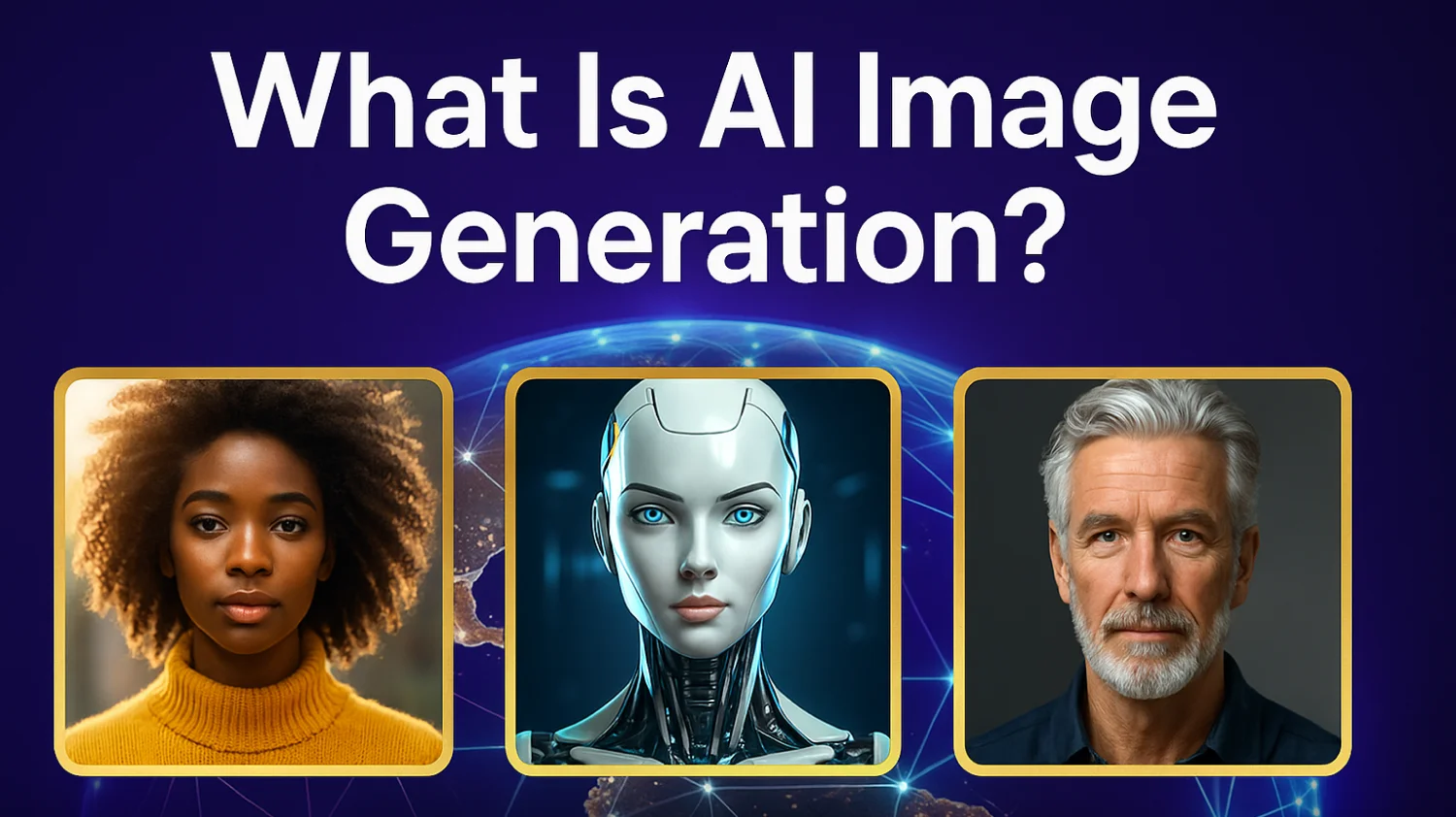What Is AI Image Generation and How Does It Work?
- AI
- 8 min read
- June 23, 2025
- Harish Prajapat
AI image generation has exploded in popularity, moving from a curious novelty to a transformative tool across industries. In 2022, OpenAI’s DALL·E model had over 1.5 million users creating 2 million images per day, and by 2023 over a third of marketers were using AI to generate visuals for websites and social media. From magazine covers to movie scenes, AI-generated images are making their mark. But what exactly is AI image generation, and how does an algorithm turn a simple text prompt into a never-before-seen picture? This comprehensive guide will explain what AI image generation is, how it works behind the scenes, the key models and techniques involved, and why it’s such a game-changer. We’ll also cover popular AI art generators, real-world applications, and even how you can try it yourself.
What is AI Image Generation?
AI image generation is the process of using artificial intelligence—specifically trained neural network models to create original images from scratch based on some form of input (often a text description). In simpler terms, you describe an image in words, and an AI algorithm produces an entirely new picture that matches that description. There are no human artists directly drawing or painting; the AI learns from vast datasets of images and then generates a new image by itself, following the patterns it learned.
Unlike traditional image editing or graphic design, which modifies existing images or requires manual creation, AI image generation uses generative AI techniques to invent imagery that never existed before. For example, if you ask an AI generator for “a cyberpunk city at sunset,” it will create a unique image of a futuristic cityscape bathed in sunset hues – not by copying an existing artwork, but by synthesizing what it learned about cities, sunsets, and the cyberpunk style. In other words, the AI isn’t pulling from a single source or photograph – it’s combining concepts to produce a one-of-a-kind result each time.
AI image generation has a wide range of applications. Artists use it to brainstorm ideas and create novel art styles; marketers use it to instantly generate campaign visuals; game developers generate textures or even entire landscapes; and everyday people use AI art tools just for fun and creativity. The technology is becoming more accessible and powerful, making it an increasingly valuable tool across art, design, entertainment, and business.
How Does AI Image Generation Work?
At a high level, AI image generation works by training a computer model on millions of images, teaching it to understand visual patterns, and then using that knowledge to create new images based on a prompt. Of course, under the hood it’s more complex. Let’s break down the process into a few key steps for clarity:
1. Training on Massive Image Datasets
Before an AI model can create images, it must learn from examples. Developers feed the AI with millions of images and their descriptions (often scraped from the internet or curated datasets). By analyzing these, the model learns what objects look like and how words describe those objects. For instance, seeing many pictures labeled “golden retriever” teaches the AI what a golden retriever generally looks like (shape, color, etc.). This training phase is critical – the broader and more balanced the dataset, the more the AI will be able to generate diverse and accurate images. (If the training data is biased or unbalanced, the AI’s outputs will reflect those biases, which is why researchers work to curate diverse datasets)
2. Understanding the Text Prompt
When you later give the trained AI a text prompt (say, “a fluffy golden retriever puppy playing in the sun”), the AI first needs to interpret your words. AI image generators use natural language processing models to convert text into a numerical form (called an embedding) that the image-generating part can understand. Essentially, the AI breaks down the prompt into concepts – “fluffy” (texture), “golden retriever” (object, breed of dog), “playing” (action), “in the sun” (lighting context) – and represents these ideas as numbers or vectors in a multidimensional space. This vector acts like a “guide” or blueprint for the image generator, telling it what needs to be in the image and some sense of how those elements relate. This step is why AI can place objects correctly: in our example, the model knows the puppy should be in the scene and sunlight should affect the lighting, not that the sun is a physical object on the ground, for instance. In short, the AI translates your words into a kind of visual plan before any image pixels are made.
3. Generating an Image from Noise (The Diffusion Process)
Now comes the image creation. Modern AI image generators often use a technique called diffusion models to actually produce the picture. The concept of diffusion might sound abstract, but it works a bit like developing a photo in a darkroom, in reverse. During training, the model learned to add and remove noise from images – think of noise as random grain or static. Now, at generation time, the model starts with nothing but random noise (just TV static), and then gradually refines that noise into a coherent image that matches the prompt. Essentially, the AI is “imagining” the picture by seeing through the noise and honing in on the patterns it learned should be there. After a series of iterative steps, the noise resolves into an image that contains the elements and style described by the text prompt. It’s as if the picture was hidden in a snow of static and the AI brushes it away bit by bit until the picture appears. This diffusion approach is very powerful – it’s known for producing highly detailed and diverse outputs, which is why it’s used in cutting-edge models like DALL·E 2 and Stable Diffusion.

4. Refinement and Iteration
Generating an image isn’t always perfect on the first try. AI models undergo continuous refinement to improve their output quality. One important refinement technique uses a pair of networks in a feedback loop – a Generator and a Discriminator – which is the basis of Generative Adversarial Networks (more on GANs shortly). In a nutshell, the generator creates an image, and the discriminator tries to judge if that image looks real or fake. If the discriminator catches flaws (say, the dog has an extra leg or the lighting looks unnatural), that feedback helps adjust the generator. They play this cat-and-mouse game thousands of times, forcing the generator to make ever more realistic images to fool the discriminator. Through such iterative training (and other fine-tuning techniques), AI models get better at handling tricky details – for example, newer models have vastly improved at drawing human hands, faces, and other intricate details that older models often messed up. Thanks to this ongoing refinement, today’s AI image generators can produce results that are often indistinguishable from real photographs at a glance.
By combining all these steps – massive training, language understanding, image diffusion generation, and iterative improvement – an AI system can turn a simple text description into a detailed image in a matter of seconds. Next, let’s look at the different types of AI models that enable this magic.
Types of AI Image Generation Models
Not all AI image generators work in exactly the same way. Over the years, researchers have developed several approaches for AI to create images, each with its own strengths. Here are the main types of generative models behind AI image generation:
1. Generative Adversarial Networks (GANs)
GANs are one of the pioneering technologies in AI image generation. Introduced by Ian Goodfellow in 2014, GANs work by pairing two neural networks against each other in a creative duel. One network, called the generator, tries to produce fake images that look real, while the other, called the discriminator, tries to spot which images are fake versus real (based on the real images it was trained on). Through thousands of rounds of this game, the generator improves to the point that its created images can fool the discriminator meaning the images look highly realistic. GANs were responsible for many breakthroughs in the late 2010s, such as generating photorealistic human faces (e.g. thisPersonDoesNotExist.com) and other imagery. They excel at producing high-resolution, photorealistic images when properly trained. However, GANs can be hard to train and sometimes suffer from issues like limited diversity in outputs. Still, they remain a foundational technique and are used in many tools where the goal is ultra-realistic images or videos.
2. Diffusion Models
Diffusion models are the state-of-the-art approach underpinning most of today’s headline-making image generators. The core idea, as described earlier, is to train the model to add noise to images and then run that process in reverse to create new images. During training, a diffusion model learns how to gradually destroy images (turning them to noise) and how to rebuild images from noisy data. At generation time, it starts with random noise and reconstructs an image step-by-step, guided by a text prompt or some conditioning input. Diffusion models are known for their ability to generate highly detailed and coherent images, and they tend to offer more diversity in outputs compared to GANs. OpenAI’s DALL·E 2, Stable Diffusion, and Google’s Imagen are all based on diffusion techniques. This category has rapidly become popular because diffusion models produce impressive results and can be more stable to train. In practice, diffusion-based generators have enabled everything from realistic AI-generated artwork to illustrations in the style of famous painters, all from a simple text description.
3. Variational Autoencoders (VAEs)
VAEs are another class of generative models that work differently from GANs and diffusion models. A VAE consists of two parts: an encoder that compresses images into a compact internal representation (often called a latent space), and a decoder that can take a point in that latent space and expand it back out into an image. By training on lots of images, a VAE learns an efficient encoding so that it can sample a random latent vector and decode it to produce a new image similar to those in its training data. VAEs are great for learning structured representations of data and can smoothly interpolate between images. However, VAE-generated images, especially from early models, were often a bit blurrier or less detailed than GAN or diffusion results. These days, VAEs are sometimes used in combination with other methods – for example, Stable Diffusion uses a variational autoencoder to compress images into a smaller latent space where diffusion is then performed. This makes the process more efficient without losing much detail. In summary, VAEs provide a framework for generating images by sampling and decoding abstract representations, which can be useful for certain applications or as part of larger systems.
4. Neural Style Transfer (NST)
Neural style transfer is a technique a bit different from the above three, but it’s an important early form of AI image generation. Style transfer doesn’t generate a completely novel image from nothing; instead, it takes two existing images – typically a content image (e.g. your photograph) and a style image (say, a painting by Van Gogh) – and uses a neural network to blend them, applying the style of one to the content of the other. The result might be, for example, your photo of a city street re-rendered as if Van Gogh painted it, capturing the swirly, colorful style of Starry Night. Style transfer uses deep neural network layers to separate the representation of content and style in images, then recombines them. While it’s not “text-to-image” generation, NST was one of the first AI methods to generate artistic images and gained popular exposure through apps that made your photos look like famous artworks. It’s very useful for creative effects – anytime you want to re-imagine an image in a different artistic style, NST is the go-to approach. Many modern AI art apps include style transfer filters alongside text-to-image generators.
Popular AI Image Generators and Models
Now that we’ve covered the techniques, let’s look at some popular AI image generator tools/models that you might have heard about or even used. Each of these employs some of the AI methods above (or combinations of them) to achieve its results:
1. Flux Image Generation
Flux is a newer entry in the AI image generation landscape, gaining traction for its real-time speed and creative rendering flexibility. It supports both structured prompts and guided freestyle generation. Flux’s appeal lies in its AI-assisted co-creation tools, allowing users to interactively refine results or tweak details live—ideal for designers, storytellers, and social creators who want high-quality images without repeated prompt rewrites.

2. Google Imagen
Developed by Google Research, Imagen is a text-to-image diffusion model designed for photorealistic results. While not publicly available yet, Imagen’s research demos show it can generate highly coherent, detailed visuals from complex prompts. What sets it apart is Google’s emphasis on language understanding—Imagen uses a powerful large language model to deeply grasp nuance in prompts. In benchmark evaluations, it has outperformed DALL·E 2 and other models in perceived image quality, setting a high bar for what’s possible in this space.

3. Ideogram
Ideogram is a rising text-to-image model known for its exceptional handling of typography and text within images—something most AI models struggle with. While other models often render text as gibberish, Ideogram can generate clean, legible words on posters, signs, merchandise, and more. It’s ideal for designers, marketers, or meme creators who want AI-generated visuals that include custom text elements. It also delivers quality visuals in various styles and formats. The platform is easy to use, and image generations are fast and free to try.

4. Stable Diffusion (Stability AI)
The open-source model that democratized AI image generation. Known for its flexibility and customizability, it powers many apps and allows local or cloud-based generation. It’s a go-to for users who want full control.

5. OpenAI DALL·E 2
One of the most well-known models, DALL·E 2 generates high-quality, imaginative images from natural language prompts using diffusion and CLIP guidance. It’s praised for blending multiple ideas creatively and was even used to generate a Cosmopolitan magazine cover.

6. Midjourney
Midjourney has quickly become a favorite among artists for its rich, stylized output and cinematic aesthetics. Accessed via Discord, it produces visually stunning results—especially in fantasy, portrait, and sci-fi scenes.

All Your Favorite AI Models in One Place
Generate stunning images using Flux, Google Imagen, Ideogram, DALL·E, Stable Diffusion, and more — all inside MagicShot’s AI Photo Generator. No switching platforms, just create and download in seconds.
Frequently Asked Questions
It’s a technology that creates pictures from text using AI. You describe something in words, and the AI draws it digitally from scratch.
They’re trained on millions of images. When you enter a prompt, the AI turns it into numbers and uses methods like diffusion to generate a matching image.
Popular options include Flux, Google Imagen, DALL·E 2, Midjourney, Stable Diffusion, and Craiyon. Each has unique styles, features, and quality levels.
Nope! Just type what you want and click “generate.” Some tools even have style presets to make it even easier for beginners.
Yes, each image is generated fresh based on your prompt. The AI combines what it learned during training to create something new—not copied.