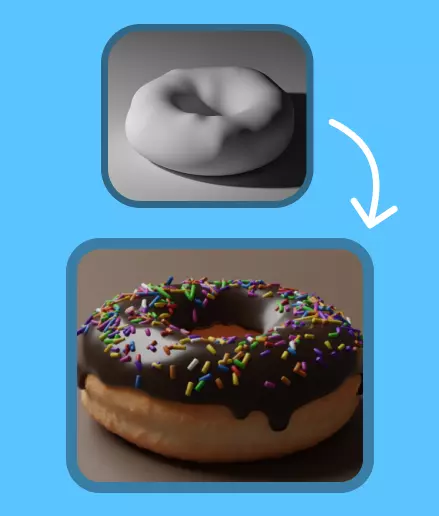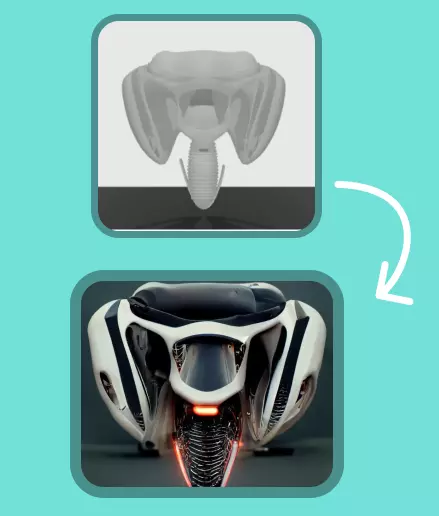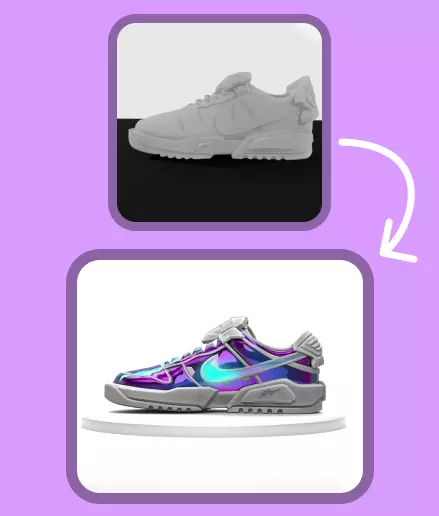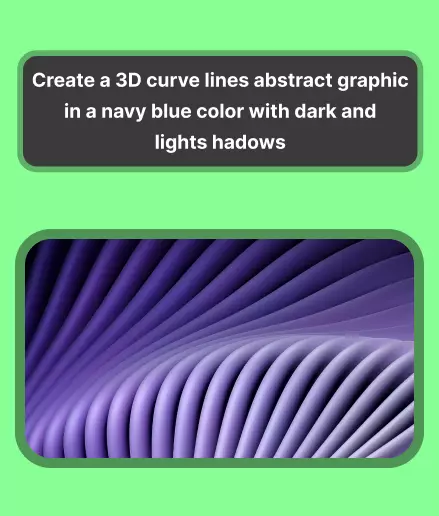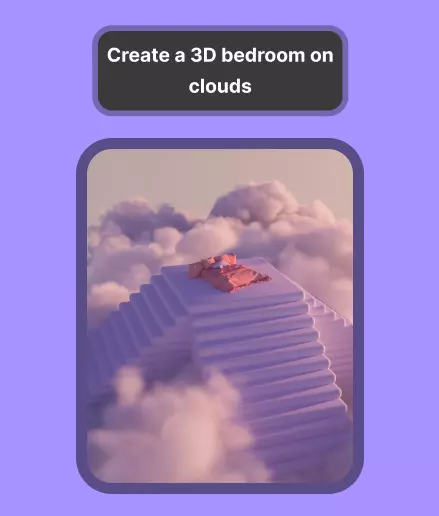FeaturesAI Tools
- Back
- AI Video Tools
- AI Image Tools
- Adventure Generator
- Age Journey
- Age Predictor
- Avatar Generator
- Baby Generator
- Background Remover
- Become Image
- Brighten Image
- Face Enhancer
- Face Swap
- Face to Sticker
- Ghiblify
- Hair Style
- Icon Generator
- Iconic Locations
- Ideogram
- Image Colorizer
- Image Upscale
- Image to AI Image
- Image to 3D
- Logo Generator
- Mascot Generator
- Multiple Views
- Pixel Perfect
- Photo Generator
- Portrait Series
- Product Photography
- Professional Headshot
- QR Code Generator
- Re-Imagine
- Signature Generator
- Sticker Generator
- SVG Generator
- 3D Object Generator
- AI Audio & Voice Tools
- Back
- Nature Photos
- Food Photos
- Vehicle Photos
- Animal Photos
- Cartoon Photos
- Art Photos
- People Photos
- Superhero Photos
- Anime Photos
- Monster Photos
- Architecture Photos
- Interior Photos
- Places Photos
- Technology Photos
- Landscape Photos
- Creativity Photos
- Space Photos
Features
AI Tools
-
 AI Photo GeneratorTurn your imagination into visuals.
AI Photo GeneratorTurn your imagination into visuals. -
 AI Video GeneratorGenerate stunning videos from a few words.
AI Video GeneratorGenerate stunning videos from a few words. -
 AI Kissing VideoKiss your crush with AI.
AI Kissing VideoKiss your crush with AI. -
 AI Hug GeneratorCreate hug video with AI.
AI Hug GeneratorCreate hug video with AI. -
 AI Text to SpeechTurn text into AI powered voices.
AI Text to SpeechTurn text into AI powered voices. -
 AI Avatar GeneratorGenerate stunning avatars from your photo.
AI Avatar GeneratorGenerate stunning avatars from your photo.
AI Gallery
-
 AI People PhotosExperience AI-Generated Human Portraits.
AI People PhotosExperience AI-Generated Human Portraits. -
 AI Places PhotosExplore AI-Designed Global Landmarks.
AI Places PhotosExplore AI-Designed Global Landmarks. -
 AI Landscape PhotosEncounter AI-Sculpted Scenic Views.
AI Landscape PhotosEncounter AI-Sculpted Scenic Views. -
 AI Animal PhotosDiscover AI-Crafted Animal Wonders.
AI Animal PhotosDiscover AI-Crafted Animal Wonders. -
 AI Vehicle PhotosDiscover AI-Driven Automotive Creations.
AI Vehicle PhotosDiscover AI-Driven Automotive Creations. -
 AI Food PhotosTaste AI-Created Culinary Delights.
AI Food PhotosTaste AI-Created Culinary Delights.
Pricing
Blog
News