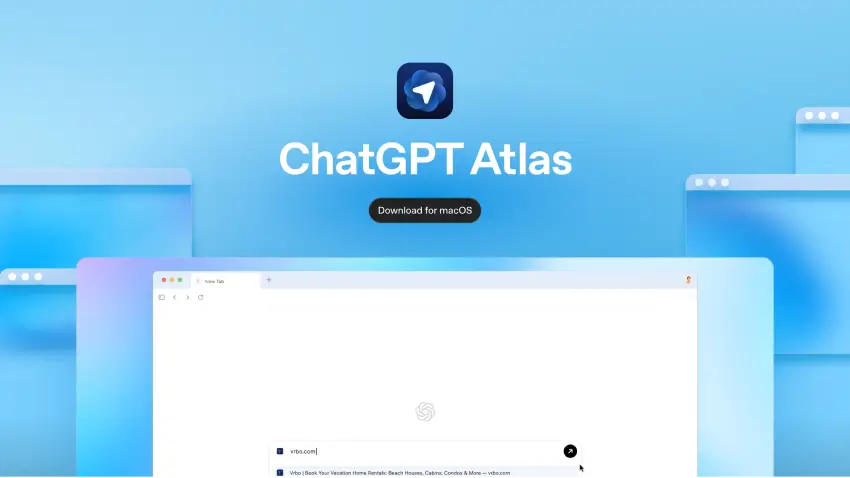Unveiling ChatGPT Atlas: OpenAI’s Next-Gen AI Browser Innovation
- AI News
- 7 min read
- October 21, 2025
- Harish Prajapat
ChatGPT Atlas — the new AI-powered browser from OpenAI. We cover what it is, how it works, how to download it, key features, platform compatibility, how it compares to traditional browsers, privacy and security concerns, and what this means for the future of browsing.
What is ChatGPT Atlas?
The term “ChatGPT Atlas” refers to OpenAI’s newly launched web browser that deeply integrates the conversational AI capabilities of ChatGPT into the browsing experience. According to media reports, Atlas is designed to allow users to “converse” with web pages, summarise content, and even delegate browsing-tasks to the built-in AI.
In effect, Atlas marks OpenAI’s entry into the browser market, setting it up to compete with established players like Google Chrome.
Why ChatGPT Atlas matters: The context and significance
The broader AI-browser shift
-
Browsing the web is evolving: instead of manually toggling between tabs, copying-pasting, summarising, users want more seamless intelligence. Atlas aims to fill that gap.
-
OpenAI launching a browser signals that major AI players view browsing as the next frontier—where model + interface converge.
Competitive implications
-
Chrome and other traditional browsers are being challenged by AI-infused alternatives. Atlas is part of that wave.
-
From a business standpoint, owning the browser layer means more control over user experience, data flows and potentially monetisation models.
User productivity benefits
By embedding ChatGPT into the browser, Atlas promises:
-
Instant summarisation of pages without switching context.
-
“Agent mode” where the AI can act on your behalf (e.g., research, fill forms) rather than just answer questions.
-
Memory/context features that enable multi-step tasks and richer workflows.
These advantages make Atlas significant not just for tech enthusiasts but for every web user seeking smarter browsing.
Key Features of ChatGPT Atlas
Here are the major capabilities of Atlas, based on current reports:
Sidebar & integrated chat interface
Atlas offers a built-in sidebar widget where ChatGPT sits next to your browsing window. You can ask questions about the web page you’re on, summarise, or get assistance without leaving the site.
Agent Mode (Advanced)
This is one of the headline features: the AI can act for you – book travel, compare products, fill out forms. It essentially automates browsing tasks. Currently, this mode is reported as preview / paid-tier.
Memory & context persistence
Atlas allows browsing context and memory to be carried across sessions. For instance, you might return to a previous research topic and Atlas “remembers” it. Users will also have privacy controls to pause or disable memory.
Cross-platform rollout & compatibility
-
Available globally now on macOS.
-
Versions for Windows, iOS and Android are “coming soon”.
-
This staggered rollout means early adopters on Mac get first access.
Download & installation info
While detailed regional rollout may vary, users on macOS can download Atlas by visiting the official OpenAI site or through the link announced by OpenAI. The official page (or announcement) indicates that it’s now available globally for macOS.
Download link (subject to regional availability):
Visit chatgpt.com/atlas or check OpenAI’s website for download instructions.
Pricing and account tiers
Launching with both free and paid tier compatibility:
-
Atlas reportedly supports free, Plus, Pro accounts (at least on macOS).
-
Agent mode may require paid subscription (Plus/Pro/Business) for full automation features.
How ChatGPT Atlas compares to traditional browsers
Here are key comparison points between Atlas and standard browsers like Chrome, Firefox, Edge:
| Feature | Traditional Browsers | ChatGPT Atlas |
|---|---|---|
| Built-in conversational AI | Rare / via extensions | Native ChatGPT integration |
| Task automation (e.g., booking) | Manual only | Agent Mode automates browsing tasks |
| Context-aware memory | Tab/session based | Memory persists across sessions (optional) |
| Summarising/insights from pages | Manual copy-paste or extensions | Sidebar summarises & extracts insight |
| Platform maturity | Decades of iteration | New launch (early days) |
| Ecosystem & extensions | Large, stable | Will grow over time, possibly fewer initially |
What this means in practice:
If you’re doing research, shopping, or complex workflows on the web, Atlas could simplify things by reducing context switching and manual effort. On the flip side, because it’s new, it may lack some extension support or customisation depth of mature browsers.
Privacy & security considerations
Because Atlas deeply integrates AI and browsing, users should be aware of implications:
-
Memory features mean the browser may retain browsing context; users must check/update privacy settings to control what is saved.
-
Agent mode implies deeper automation and interaction with websites—this increases surface for unintended actions or risks if not properly configured.
-
As with many AI tools, understanding what data is used for training or internal analytics is key. OpenAI states certain content will not be used for model-training in the browser context.
-
Early adoption means security anomalies are possible; ensure software updates are applied and understand permissions granted to the browser.
How to Download and Get Started with ChatGPT Atlas
Here is a step-by-step guide for early users (macOS):
-
Visit the official download page: chatgpt.com/atlas (or check OpenAI’s announcements).
-
Download the Mac installer package and run it.
-
Sign in with your OpenAI / ChatGPT account (free, Plus or Pro) — ensure your account is compatible.
-
Explore the sidebar: open a website, and check how Atlas prompts you to “Ask ChatGPT about this page”.
-
Enable/disable memory in settings according to your preference.
-
If you have paid tier (Plus/Pro/Business), try out Agent mode: ask Atlas to complete a task (e.g., compare two products and open the best link).
-
For Windows/iOS/Android versions, monitor official updates from OpenAI. They are expected but not yet universally available.
Tip: Before switching completely, try Atlas alongside your regular browser to understand the workflow differences and ensure your extensions, bookmarks and preferences carry over (or can be migrated).
Limitations, known issues & early-adopter advice
Because Atlas is early in its lifecycle, there are a few caveats:
-
Platform coverage is currently limited (macOS first). Windows/mobile users will have to wait.
-
Extension/add-on ecosystem likely smaller at launch compared to Chrome/Firefox.
-
Automation features (Agent Mode) may only be available for higher subscription tiers. Users on free tier may get base features only.
-
As with any AI-driven product, unexpected behaviours or “hallucinations” are still possible when summarising pages or performing tasks. Users should verify results.
-
Privacy awareness: new integrations mean new permission models; review what access the browser grants.
What’s next and future outlook for ChatGPT Atlas
Looking ahead, several things bear watching:
-
Platform expansion: Windows, iOS and Android releases will broaden user base significantly.
-
Extension and ecosystem growth: As developers build for Atlas, expect plugins and extensions tailored for its AI integration.
-
Deeper agentic capabilities: As Agent Mode matures, we may see full workflows automated, bridging browsing + tasks like travel booking, shopping, research, scheduling.
-
Competition and market response: Browsers like Chrome, Edge and Safari may accelerate AI-features. Atlas could prompt a major shift in how people browse the web.
-
Monetisation & business model: If browsing traffic funnels through Atlas, OpenAI may explore search/ads models, subscription tiers and enterprise offerings.
Final Thoughts
ChatGPT Atlas represents a bold step from OpenAI—not just advancing an AI chatbot, but rethinking how we interact with the internet. For users willing to adopt early, it offers exciting advantages in productivity, context-aware browsing and integrated AI workflows. At the same time, being aware of the limitations and privacy dynamics is vital.
If you browse the web for research, shopping or content in a way that could benefit from a built-in AI assistant, Atlas may well be worth trying. If you value mature extension ecosystems or full cross-platform parity today, you may wait and watch the rollout and reviews.
Frequently Asked Questions
Currently, Atlas is available globally for macOS users. Versions for Windows, iOS and Android are announced and expected “soon”.
Yes, there is a free tier supported. However, some advanced features (such as Agent Mode) may require paid subscriptions (Plus/Pro/Business).
Agent Mode allows the AI to perform web-based tasks autonomously – for example researching, comparing products, filling forms or completing multi-step tasks. This feature is currently in preview for paying users.
OpenAI says that in the case of Atlas, users have control over memory and context features, and the company emphasises privacy assurances. That said, users should review privacy settings.
If you are a macOS user and eager to explore AI-enhanced browsing, it may be worth adopting early. If you rely on Windows, Android/iOS or a mature extension ecosystem, you might choose to wait for broader rollout and user reviews.