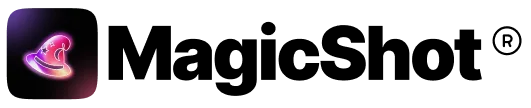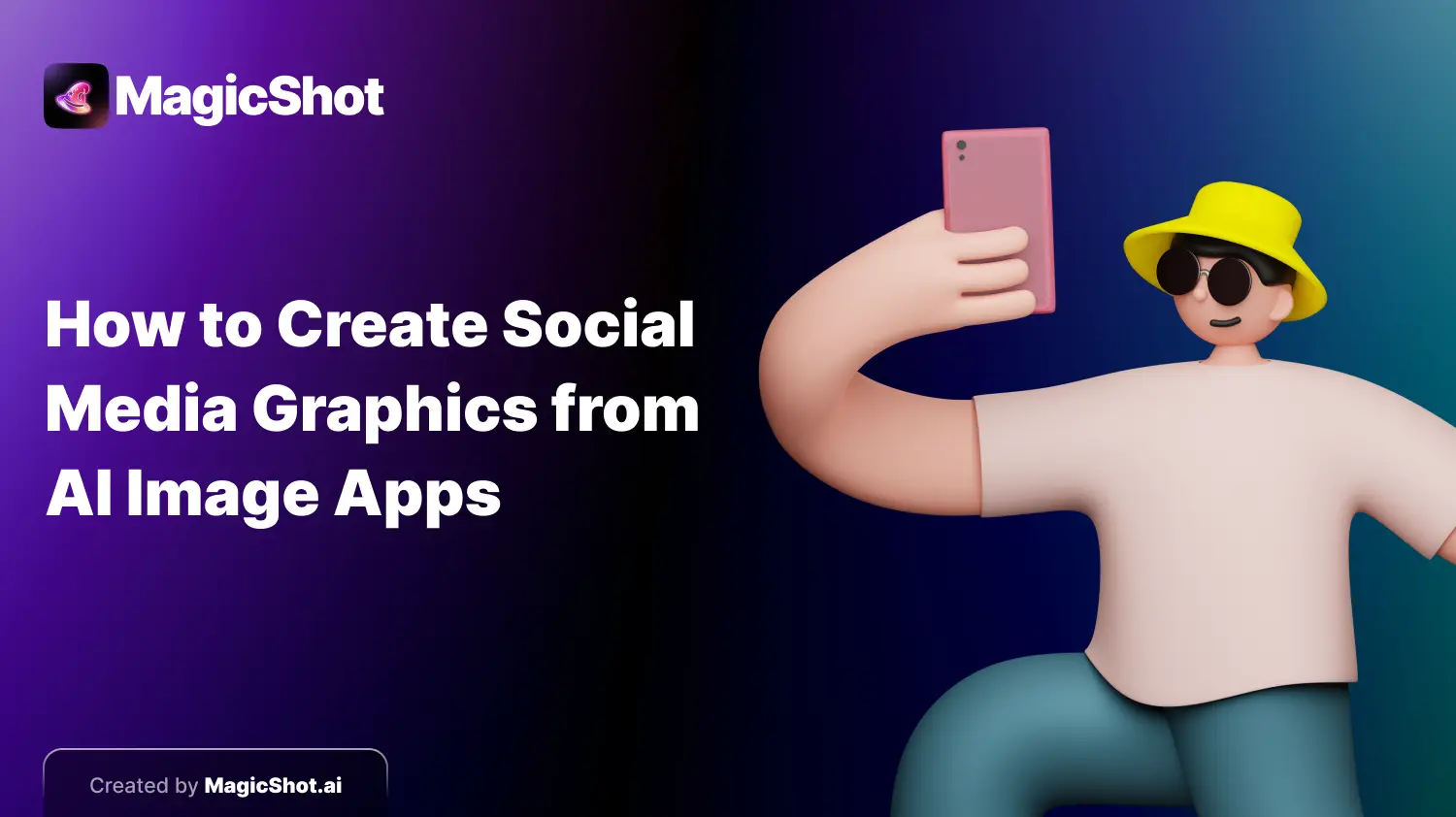The Ultimate Guide to Creating Social Media Graphics with AI Image Generator Apps
- AI
- 6 min read
- April 17, 2024
- John
Everything You Need to Know About Using AI to Create Engaging Social Media Graphics
Social media is king in today’s digital world and it’s good for a reason. It’s a powerful platform that allows you to connect with your audience, build your brand, and drive sales to the business. But with so much competition out there, it’s important to make sure your social media posts stand out.
One of the best ways to do that is to use high-quality, eye-catching social media graphics. But what if you’re not a graphic designer? Or what if you don’t have the time or budget to hire one?
That’s where the AI image generator app comes in. These handy tools use artificial intelligence to help you create professional-looking social media graphics in minutes, even if you have no design experience.
What are AI image generator apps?
AI photo generator apps are a type of software that uses artificial intelligence to create images. They typically work by allowing you to enter a text prompt describing the image you want to create. The app then uses its AI algorithms to generate an image that matches your description with an AI image generator from the text app.
How can AI Image Generator Apps Help you Create social media graphics?
AI image generators can help you create social media graphics in a number of ways. Here are just a few:
- Get inspired: Stuck on ideas? Let the app spark your creativity with new concepts.
- Look professional: Even without design skills, create graphics that look polished and on-brand.
- Save time: Skip the time-consuming design process and get things done quickly.
Stay consistent: Upload your brand logo and fonts to ensure your graphics always match your style.
What are the Benefits of Using an AI Photo Generator to Create Social Media Graphics?
There are a number of benefits to using AI image generator apps to create social media graphics. Here are just a few:
- Anyone can use them: No fancy design skills are needed, just type in what you want and the app creates it!
- They’re budget-friendly: There are free and paid options to fit your needs.
- Save precious time: Skip the design hassle, these apps do it in a flash.
- Get professional-looking graphics: They’ll make your social media posts stand out!
How to Choose the Right AI Image Generator App for you
There are a number of AI image generator apps available on the market, so it can be tough to choose the right one for you. Here are a few things to consider:
- Features. Consider the features that are important to you, such as the ability to upload your brand assets and the ability to generate different image styles.
- Price. There are a number of free and paid AI image generator apps available. Consider your budget and the features you need before making a decision.
- Ease of use. Consider how easy the app is to use. If you’re not a techie, you’ll want to choose an app that is easy to learn and use.
Here are Some of the Most Popular AI Image Generator Apps
- MagicShot (free and paid plans)
- DALL-E 2 (limited access)
- NightCafe Creator (free and paid plans)
- Jasper (paid plans)
- Midjourney (paid plans)
How to Create Social Media Graphics with MagicShot
MagicShot is a popular and free AI image generator for ios users that is easy to use and affordable. For Advanced use you can go with the paid program. Here’s a quick tutorial on how to create social media graphics with MagicShot:
- Get a MagicShot free account or choose a paid plan.[Sign up]
- Select the type of graphic you want to create. MagicShot offers a variety of AI photos or images for social media platforms, such as Facebook posts, Instagram stories, and Twitter posts.
- Enter a text prompt describing the image you want to create.The more descriptive your prompt, the better the results will be. Here are some tips for writing a good text prompt:
- Be specific. Don’t just say “beach.” Say “tropical beach with palm trees, turquoise water, and a hammock swaying in the breeze.”
- Use keywords. Include keywords that describe the image you want to create, such as “photorealistic,” “cartoon,” or “abstract.”
- Consider the mood. Do you want the image to be happy, sad, calming, or exciting? Include words in your prompt that describe the mood you want to convey.
- Reference styles. If you have a particular style in mind, mention it in your prompt. For example, you could say “image in the style of Van Gogh” or “image in a retro pop art style.”
- Once you’ve entered your text prompt, click the “Generate” button. MagicShot will generate a number of images that match your description.
- You can then choose the image that you like best or generate additional variations based on your favorite image.
- MagicShot allows you to edit your image in a number of ways, such as changing the colors, adding text, and applying filters.
- Once you’re happy with your image, you can download it to your computer or device.
Here are Some Additional Tips for Creating Social Media Graphics with AI Photo Generator Apps
- Use high-quality images. This AI art softwares is getting better all the time, but the quality of the images they generate can still vary. Be sure to choose high-quality images that look professional and eye-catching.
- Don’t rely solely on AI. While AI image generator apps can be a great way to create social media graphics, they shouldn’t be your only tool. You can also use stock photos, illustrations, and design elements to create your graphics.
- Add your brand elements. Once you’ve created your social media graphic, be sure to add your brand elements, such as your logo and fonts. This will help your audience to recognize your brand.
- Test and track your results. Once you’ve created your social media graphic, be sure to test it out on a small audience to see how it performs. Track your results and make adjustments as needed.
Conclusion
AI image generator apps are a powerful tool that can help you create high-quality, eye-catching social media graphics in minutes, even if you have no design experience. By following the tips in this guide, you can use AI image generator apps to create social media graphics that will help you stand out from the competition and achieve your social media goals.
Additional Resources
- MagicShot: [Click here]
- MagicShot blogs: [Click here]
- Features and Advantages of MagicShot: [Click here]
- A Guide to Social Media Image Sizes in 2024: [Click here]
- 10 Tips for Writing Engaging Social Media Captions: [Click here]
By incorporating AI image generation into your social media strategy, you can elevate your content and capture the attention of your target audience. Remember, consistency is key, so keep creating engaging graphics and watch your social media following grow!