5 Best AI Art Apps to Transform Your Imagination in 2025
- AI
- 5 min read
- February 29, 2024
- John
The world of art is undergoing a fascinating transformation with the arrival of the AI art generation. These powerful apps allow you to transform your creative vision into stunning visuals using simple text prompts. But with numerous options available, choosing the right one can be overwhelming. Here, we delve into the top 5 AI art apps in 2025, highlighting their pros, cons, pricing, and key features, to help you find the perfect fit for your artistic needs:
Top AI Art Generator Applications
1. MagicShot.ai:
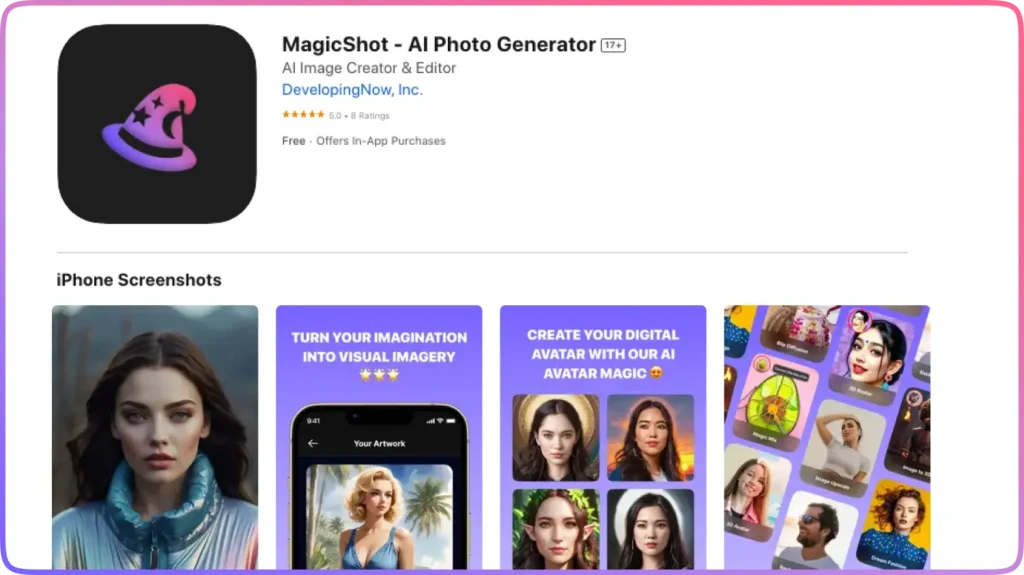
Pros:
- Versatile Functionality: With MagiShot.ai, you can turn your words into pictures, make your own AI Avatars, and even edit your images by taking out the background, upscaling, and more!
- User-Friendly: The app is described as easy to use, allowing users to unleash their creativity with simple prompts and clicks.
- Multiple Outputs: MagicShot.ai lets you try different ideas for “Text to Image” features, and generates 4 results at once, so you can pick the one you like best!
Cons:
- Limited Free Access: The free version of the app only allows one use per day, restricting users who want to explore its full potential.
- Subscription Required for Full Features: To unlock all features and remove limitations, users need to subscribe to the Pro plan.
Features of MagicShot:
- Text to Image: This unique feature allows users to create images simply by describing them in text prompts.
- AI Avatar: This innovative feature generates futuristic avatars based on uploaded images, reflecting the user’s style and personality.
- Image Editing Tools: MagicShot offers various photo editing tools powered by AI, including background removal, image upscaling, and multiple view generation.
- Image Manipulation: Users can customize existing images with features like “Picture to Picture,” “Magic Mix,” and “Image to Image,” allowing for creative freedom and photo editing magic.
Pricing: 3 Day Free trial, Paid plans start at $2.99/Weekly Download Now
2. Wombo Dream:

Pros:
- Unleash Your Creativity: Turn any text prompt into stunning images in seconds, making your ideas come to life with ease. No artistic skills needed!
- Explore Diverse Styles: Choose from a wide variety of artistic styles, including realistic, anime, VFX, and more, to find the perfect fit for your vision.
- Spark Inspiration: Discover new ideas and get your creative juices flowing by browsing through the artwork created by other users.
Cons:
- Limited Control: You can’t directly manipulate the generated artwork after creation, offering less control over the final output compared to some other tools.
- Potential for Unexpected Results: While AI is powerful, the generated images might not always perfectly match your exact expectations.
- In-App Purchases: While the app offers a free version, some features and artistic styles require additional purchases within the app.
Pricing: Free with in-app purchases for additional features and styles. Download Now
3. Wonder:

Pros:
- Effortless Creation: Simply describe your vision with a text prompt, and Wonder will bring it to life.
- Variety & Style: Explore a vast collection of artistic styles, from classic oil paintings to futuristic neon landscapes, or choose “no style” for a unique, AI-generated aesthetic.
- Instant Gratification: Generate artwork in seconds, allowing you to experiment and refine your ideas quickly.
- Accessible Creativity: Wonder is perfect for anyone, from artists and designers to casual users who just want to explore their creativity.
Cons:
- Limited Control: While Wonder offers style selection, finer adjustments to the generated artwork might be limited compared to other AI image generator tools.
- Mobile-Only: Currently, Wonder is only available as a mobile app for iOS and Android devices.
Pricing: Free to use with limited features and generation options, Premium subscription unlocks unlimited generations, higher resolution images, and additional features. Download Now
4. Gencraft:

Pros:
- Powerful and Versatile: Gencraft boasts the title of “world’s most powerful AI Art Creator,” allowing users to transform words and even pictures into unique images and videos.
- High-Resolution Output: Generate stunning, high-resolution creations perfect for various uses, from personal projects to professional presentations.
- Multiple Features: Unleash your creativity with features like:
-
- Video generation
- Uploading selfies for artistic variations
- Diverse artistic styles
Cons:
- Limited Information on Specifics: While advertised as powerful, specific details about the underlying technology or available customization options are not readily available.
- Subscription Model: Similar to MagicShot, Gencraft requires a paid subscription for full access, potentially hindering casual users.
Pricing: Pricing details are not explicitly stated on the website, but the app listing mentions a “premium” tier, suggesting a potential tiered pricing structure. Download Now
5. DaVinci:

Pros:
- Master Diverse Art Styles: Go from classic paintings to mind-blowing photorealism, or explore abstract and artistic styles. DaVinci empowers you to find the perfect aesthetic for your needs.
- Intuitive Interface: User-friendly design ensures a smooth experience, even for beginners. Dive into your creative flow without a steep learning curve.
- Unparalleled Customization: Refine your creations with detailed control over elements like composition, colors, and lighting. Achieve the exact vision you have in mind.
Cons:
- Limited Free Trial: Explore the app’s capabilities with a limited free trial, but full access requires a paid subscription.
- Focus on Artistic Expression: While offering photorealistic options, DaVinci prioritizes artistic expression and may have limitations for highly technical details.
Pricing: Free trial & $10/month subscriptions. Download Now
How to Choose the Best AI Art Generation Software for Your Business
Choosing the right AI art generation software depends on several factors specific to your business needs. Here are some key considerations:
1. Identify your creative goals:
- What type of visuals do you need? (Marketing materials, social media graphics, product mockups, etc.)
- Do you need photorealistic images or a more artistic and abstract style?
- How much control do you need over the generated artwork?
2. Evaluate features and functionalities:
- Compare the features offered by different apps, such as text-to-image generation, style transfer, editing tools, and artistic style options.
- Consider the learning curve associated with each app. Are you a beginner, or are you comfortable with a more complex interface?
3. Pricing and budget:
- Different apps offer free trials, freemium plans, and paid subscriptions. Choose an option that fits your budget and usage needs.
4. Read user reviews and explore online communities:
- See what other users are saying about their experience with different AI image generators. Online communities can also offer valuable insights and inspiration.
5. Experiment and have fun!
- Many apps offer free trials or limited free usage. Take advantage of these opportunities to try out different options and see which one best suits your needs and creative style.
Read more about choosing the best ai image generator tool.
FAQs:
- Is the AI art generation stealing jobs from artists?
While AI art generation can be a powerful tool, it is not intended to replace human artists. Instead, it can be used as a creative aid, allowing artists to explore new ideas and iterate on concepts more efficiently.
- What are the ethical considerations of using AI image generation?
It is important to use AI image generation apps responsibly and ethically. Always be transparent about the use of AI-generated imagery and ensure that you have the necessary rights to use any reference materials included in your prompts.
- Can I sell artwork created with AI powered generation tools?
The legal landscape surrounding AI-generated art is still evolving. It is recommended to consult with a legal professional to understand the specific regulations and copyright considerations that may apply to your use case.
- What are the limitations of AI art generation?
AI art generation models are still under development, and they may not always produce perfect results. It is important to have realistic expectations and be prepared to refine your prompts and experiment with different settings to achieve the desired outcome.
- Where can I learn more about AI art generation?
There are numerous resources available online, including articles, tutorials, and online communities dedicated to AI image exploration. You can also explore the official websites of the AI photo generation apps mentioned in this blog for further information and documentation.
Conclusion:
The world of AI art generation is constantly evolving, offering exciting possibilities. By understanding the strengths and limitations of each app, you can select the ideal tool to bring your artistic vision to life. Remember that AI photo generation is still under development and has ethical considerations. Use these tools responsibly, acknowledging them as creative collaborators. With thoughtful application, AI powered art generation can become a powerful tool for expanding your artistic horizons.
