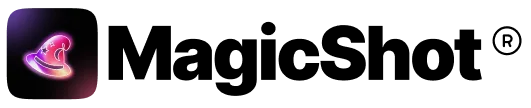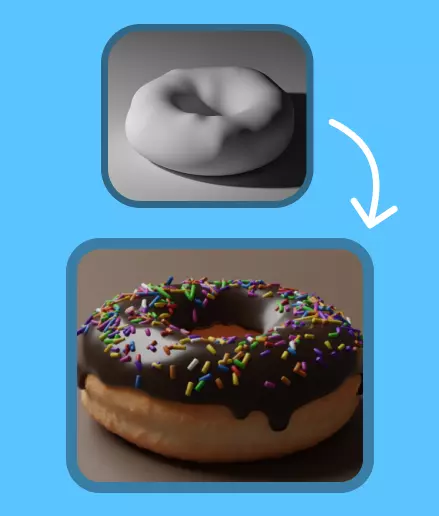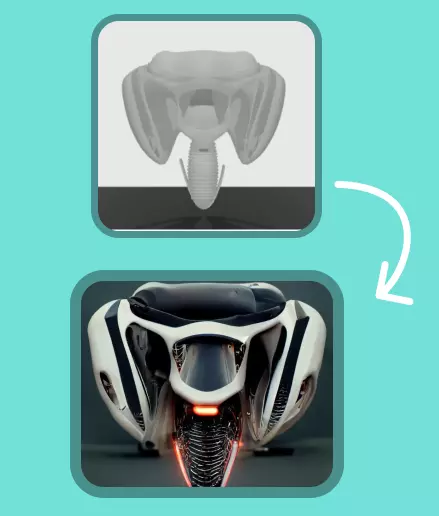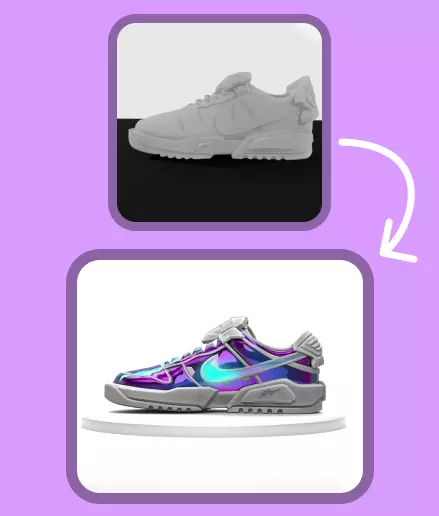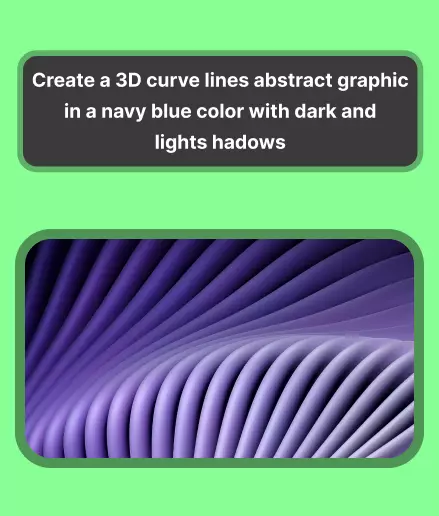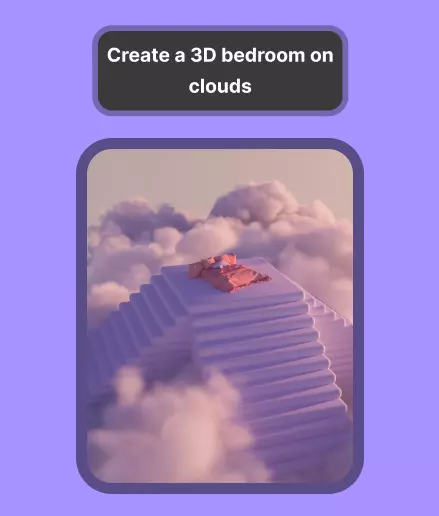Some Examples of Image to 3D
Why You’ll Love It
Turn Any Photo Into 3D
Upload a 2D image and instantly get a high-quality 3D render with real depth, lighting, and detail.
For Creators & Designers
Great for product shots, concept art, game assets, digital collectibles, and creative projects.
High-Quality Output
Every 3D image is generated with smooth textures, dynamic shadows, and professional-grade visuals.
What Users Are Saying
Priya S.
Great for concept art. I use it for my 3D fashion mockups.
Liam R.
The depth and lighting are surprisingly realistic. Works better than many 3D tools.
Amélie D.
Made my artwork pop. It’s amazing to see flat drawings come alive in 3D.
How to Use Image to 3D
Frequently Asked Questions
It converts any 2D photo into a realistic 3D-style rendered image.
Objects, products, characters, food, toys — anything with clear shape and structure.
Not at all. Upload your image, describe your vision, and AI handles the rest.
Usually just seconds to generate a final 3D render.
Yes. You’ll get crisp, high-quality 3D visuals ready for posting or marketing.