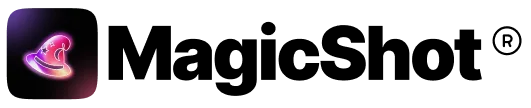Mastering Character Design Using AI Photo Generator
- AI
- 3 min read
- October 9, 2024
- Mayur Shinde
In today’s digital world, character design is crucial for creative industries. Designing a character can be time-consuming, but AI photo generators like MagicShot.ai make it easier. This guide walks you through the process, equipping you to create stunning characters.
Step 1: Define Your Character’s Concept
Before diving in, solidify your character’s concept. Consider their role, personality, and backstory. Are they a hero, villain, or sidekick? These elements influence their appearance and expressions.
- Ask yourself: What’s their purpose? What do they stand for?
- Sketch ideas (optional): Jot down a rough outline to guide the AI.
- Example: A futuristic warrior with sharp features and dynamic poses, or a friendly character with softer features and brighter colors.
Step 2: Gather Inspiration
AI works best with clear guidance. Collect visual references that reflect your character. This could be images, clothing styles, color palettes, or mood boards. MagicShot.ai allows you to fine-tune the look by feeding the AI with images or detailed prompts.
- Inspiration sources: Popular characters, Pinterest/Google Images, details like facial expressions, hairstyles, and clothing.
- The more reference material, the better your character design will align with your vision.
Step 3: Use MagicShot.ai to Generate the Base Design
Now that you have a clear idea and references, it’s time to bring your character to life using MagicShot.ai. Its powerful feature is transforming prompts into detailed images.
Here’s how to use the tool effectively:
- Input clear and detailed prompts: Be specific. Instead of “female warrior,” try “a strong female warrior with long silver hair, wearing futuristic armor, holding a glowing sword.”
- Experiment with styles: It offers various styles (realistic, cartoonish). Choose one that fits your character’s world.
- Fine-tune the features: Once it generates the image, tweak details like eye shape, clothing texture, and more. Don’t hesitate to get creative!
Step 4: Customize and Add Unique Elements
Personalize your AI character with details that give them personality.
- Modify facial expressions: A character’s expression tells a lot. Experiment with different features to convey emotions.
- Add accessories or props: Does your character have a signature item? It allows you to add these elements.
- Adjust the pose: Sometimes, the way a character stands communicates confidence, shyness, or aggression. Test different poses.
Step 5: Fine-Tune the Color Palette
Colors play a significant role in defining a character’s personality and setting the tone.
- Choose colors that reflect the character’s traits: Bold colors for a hero, darker shades for a villain.
- Experiment with lighting: It allows you to play with different lighting options.
- Ensure the color scheme is consistent with the character and their world.
Step 6: Review and Make Adjustments
Once you’ve created your character, review the design to ensure everything is perfect.
- Does the character reflect the initial concept?
- Are there any missing details?
- Is the style consistent?
- Use MagicShot.ai’s tools to make adjustments if needed.
Step 7: Export and Use Your AI Character Design
Once you’re satisfied, export the image for use in your project.
- Save in the right format (PNG for transparent background, JPG for smaller file size).
- Your AI-generated character can be used in multiple contexts (social media, game avatars, illustrations, merchandise).
- It allows you to export in high resolution for a crisp and professional look.
Step 8: Iterate and Experiment
Character design is creative, so there’s always room for improvement. Experiment with different styles, color schemes, or facial expressions.
- Create variations of the same character (formal setting, casual, battle-ready).
- Explore different genres (fantasy, sci-fi, modern-day).
- The more you explore, the more refined your skills will become.
Final Thoughts
Designing a character using an AI photo generator is a game-changer. It makes the process faster, more accessible, and incredibly fun. MagicShot.ai empowers you to create professional-quality characters with ease.
By following these steps, you can go from concept to completion in minutes. The key is to be clear with your prompts, experiment with customization options, and keep iterating until you’re happy with the result.