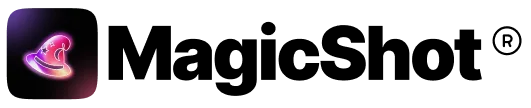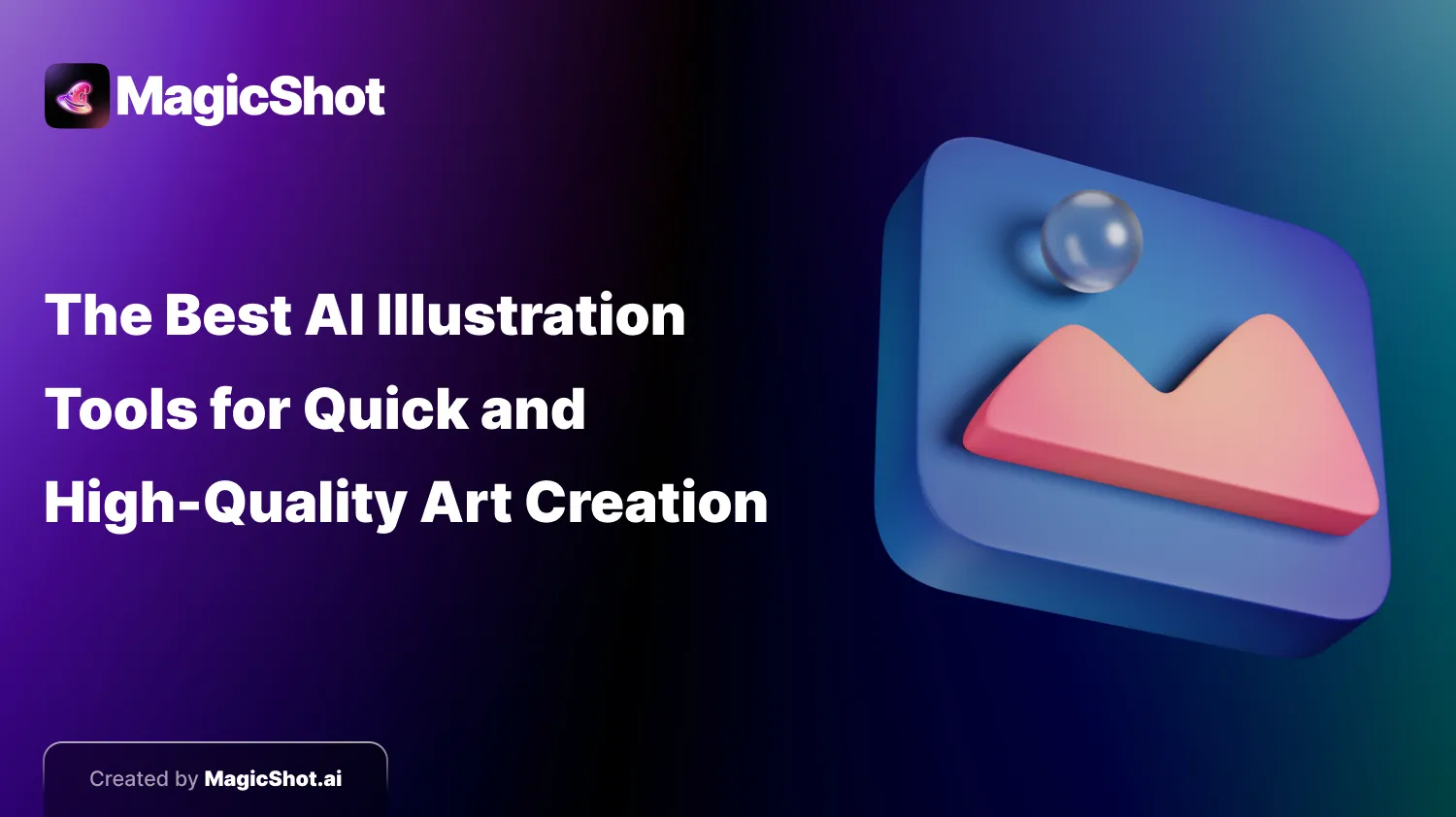AI Illustration Tools That Transform Your Ideas into Artwork
- AI
- 6 min read
- April 30, 2025
- Mayur Shinde
Need visuals that grab attention? You’re not alone. From compelling social media content to eye-catching blog images and impactful branding, high-quality illustrations are the secret ingredient. But let’s face it, creating them the old way takes time and often a specific skillset. The exciting arrival of AI illustration tools is changing all that, offering a surprisingly fast and efficient way to turn your concepts into stunning visual realities.
AI illustration tools leverage the power of artificial intelligence, particularly deep learning models, to transform text prompts or basic sketches into intricate and high-quality artwork. These tools are democratizing the art creation process, making it accessible to individuals and businesses without the need for extensive artistic training or a large budget for hiring professional illustrators.
This comprehensive guide will delve into some of the best AI illustration tools available today, highlighting their key features, strengths, and how they can empower you to create exceptional visuals with speed and ease.
Understanding the Power of AI in Illustration
Before we dive into specific tools, it’s essential to understand the underlying technology that makes AI illustration possible. At its core, these tools utilize sophisticated algorithms trained on vast datasets of images and their corresponding descriptions. This training allows the AI to learn the relationships between visual elements and textual concepts.
When you provide a text prompt to an AI illustration tool, the AI analyzes the words and phrases, identifying key objects, styles, colors, and compositions. It then uses its learned knowledge to generate an image that aligns with your description. Some tools also allow you to input a basic sketch or an existing image as a starting point, providing even more control over the final output.
The benefits of using AI illustration tools are numerous:
- Speed: AI can generate complex illustrations in a matter of seconds or minutes, a fraction of the time it would take a human artist.
- Efficiency: You can create a large volume of visuals quickly, ideal for content marketing and social media.
- Accessibility: No prior artistic skills are required. Anyone can create compelling artwork by simply describing their vision in text.
- Cost-Effectiveness: AI illustration tools can be significantly more affordable than hiring professional illustrators for every project.
- Experimentation: Easily explore different styles, compositions, and variations with simple prompt adjustments.
- Inspiration: AI can generate unexpected and creative results, sparking new ideas for your projects.
Top AI Illustration Tools for Quick and High-Quality Art
The landscape of AI illustration tools is constantly evolving, with new platforms and features emerging regularly. Here are some of the best options currently available, each offering unique capabilities and catering to different needs:
1. MagicShot
MagicShot.ai is an AI illustration tool designed for rapid creation of visually appealing art with potentially unique stylistic options. It aims to provide a quick and efficient way to generate high-quality visuals.
Key Features
- Inspiration Gallery: See examples and ideas with pre-made art prompts.
- Text-to-Image: Describe your idea to create an image.
- Rapid Art Generation: Focuses on producing illustrations quickly.
- User-Friendly Interface: Designed for ease of use and quick iteration.
- Image Variation Options: Likely allows for generating variations of initial outputs.
Ideal for: Users needing quick visuals for various projects, those seeking specific artistic styles, and individuals who prioritize ease of use in AI art generation.
2. Midjourney
Midjourney has gained immense popularity for its ability to generate incredibly artistic and imaginative images from text prompts. It operates primarily through Discord, where users interact with a bot to create their visuals.
Key Features:
- Highly Artistic Output: Midjourney excels at producing visually stunning and often surreal artwork with a wide range of artistic styles.
- Strong Community: The Discord-based platform fosters a vibrant community where users share prompts, techniques, and creations.
- Iterative Refinement: Users can easily request variations of generated images and refine them through further prompts.
- Upscaling Capabilities: Midjourney allows you to increase the resolution of your generated images for higher quality output.
Ideal for: Artists seeking inspiration, creating unique and imaginative visuals, and exploring diverse artistic styles.
3. DALL-E 2
Developed by OpenAI, DALL-E 2 (and its subsequent iterations) is another powerful AI image generation tool known for its ability to create realistic and coherent images from natural language descriptions.
Key Features:
- Realistic Image Generation: DALL-E excels at producing images that closely resemble real-world objects and scenes.
- Image Editing Capabilities: Beyond generation, DALL-E allows for inpainting (adding or removing objects within an existing image) and outpainting (extending the boundaries of an image).
- Vast Dataset Training: Trained on a massive dataset of images and text, enabling it to understand complex and nuanced prompts.
- User-Friendly Interface: OpenAI provides a web-based interface that is intuitive and easy to use.
Ideal for: Creating realistic visuals for marketing materials, product mockups, and conceptual art.
4. Stable Diffusion
Stable Diffusion is an open-source AI image generation model that has gained significant traction due to its accessibility and flexibility. It can be run locally on suitable hardware or accessed through various web-based interfaces.
Key Features:
- Open Source and Customizable: The open-source nature allows for extensive customization and integration into other applications.
- High-Quality Output: Stable Diffusion is capable of generating detailed and high-resolution images.
- Large and Active Community: A thriving community contributes to its development, creating new models and tools.
- Variety of Interfaces: Multiple user-friendly web interfaces and integrations make it accessible to a wider audience.
Ideal for: Users who want more control over the AI model, developers looking to integrate AI image generation into their projects, and those seeking a cost-effective solution.
5. Jasper Art
Jasper is primarily known as an AI writing assistant, but it also offers a robust AI art generation feature called Jasper Art. It focuses on creating visuals that complement marketing content.
Key Features:
- Integrated with AI Writing Tools: Seamlessly integrates with Jasper’s writing capabilities, allowing for cohesive content creation.
- Marketing-Focused Output: Designed to generate images suitable for social media, blog posts, and advertisements.
- Style Presets: Offers a variety of artistic styles and moods to choose from.
- Commercial Use Rights: Provides clear commercial usage rights for generated images.
Ideal for: Marketers and content creators who need visuals that align with their written content.
6. Artbreeder
Artbreeder takes a slightly different approach by allowing users to “breed” images together, combining features and styles from different sources.
Key Features:
- Image Blending and Manipulation: Enables unique visual combinations by merging existing images.
- Gene Sliders: Offers granular control over specific visual attributes like hair color, eye shape, and artistic style.
- Large Library of Existing Images: Provides a vast collection of images to start with or draw inspiration from.
- Collaborative Features: Allows users to share and collaborate on image creations.
Ideal for: Artists and designers looking to create unique character designs, explore novel visual combinations, and collaborate with others.
7. Nightcafe Creator
Nightcafe Creator offers a range of AI art tools and algorithms, including text-to-image generation, style transfer, and more.
Key Features:
- Multiple AI Algorithms: Provides access to various AI models, allowing for diverse artistic outputs.
- Style Transfer Capabilities: Enables users to apply the style of one image to another.
- Community Focus: Features a strong community where users can share their creations and participate in challenges.
- NFT Creation Options: Offers tools for minting generated artwork as NFTs.
Ideal for: Users who want to explore different AI art generation techniques and engage with a creative community.
Choosing the Right AI Illustration Tool
The best AI illustration tool for you will depend on your specific needs, technical skills, and creative goals. Consider the following factors when making your decision:
- Desired Output Style: Are you looking for realistic images, artistic interpretations, or something in between? Different tools excel in different styles.
- Ease of Use: How comfortable are you with technical interfaces? Some tools are more user-friendly than others.
- Control and Customization: Do you need fine-grained control over the generation process, or are you happy with more automated results?
- Integration with Existing Workflows: If you already use specific design or content creation tools, consider if the AI illustration tool offers seamless integration.
- Budget: AI illustration tools come with varying pricing models, from free (with limitations) to subscription-based.
- Commercial Use Rights: If you plan to use the generated artwork for commercial purposes, ensure the tool provides clear usage rights.
Optimizing Your Prompts for Better Results
Regardless of the AI illustration tool you choose, the quality of your text prompts will significantly impact the final output. Here are some tips for writing effective prompts:
- Be Specific: Instead of a vague prompt like “a cat,” try “a fluffy ginger cat sitting on a windowsill at sunset, painted in the style of Van Gogh.”
- Use Descriptive Language: Include details about colors, shapes, textures, lighting, and mood.
- Specify Artistic Styles: If you have a particular style in mind (e.g., watercolor, cyberpunk, photorealistic), mention it in your prompt.
- Experiment with Keywords: Try different combinations of words and phrases to see how they influence the results.
- Iterate and Refine: Don’t be afraid to generate multiple variations and refine your prompts based on the output.
- Consider Negative Prompts: Some tools allow you to specify things you don’t want to see in the image, which can help refine the results.
The Future of AI Illustration
AI illustration is a rapidly evolving field, and we can expect even more sophisticated tools and features in the future. This includes:
- Improved Realism and Coherence: AI models will continue to get better at generating photorealistic images and understanding complex spatial relationships.
- Enhanced Control and Customization: Users will likely have more granular control over the generation process, allowing for highly tailored results.
- Integration with More Creative Tools: AI illustration capabilities may become integrated into standard design software, streamlining workflows.
- Personalized AI Models: Future AI could be trained on individual artists’ styles, allowing for the creation of unique artwork in their specific vein.
Conclusion
AI illustration tools are transforming the way we create and consume visual content. They offer a powerful and accessible way to generate high-quality artwork quickly, democratizing the creative process and empowering individuals and businesses alike. By understanding the capabilities of these tools and learning how to craft effective prompts, you can unlock a world of creative possibilities and elevate your visual communication to new heights. As the technology continues to advance, AI illustration will undoubtedly play an even more significant role in the future of art and design.
Frequently Asked Questions
It’s a tool that uses AI to turn text prompts (or sketches) into digital artwork — no drawing skills required.
Nope! Most tools like MagicShot, DALL·E, and NightCafe work right in your browser.
Yes — but always check the specific tool’s license or usage rights before using images in commercial work.
MagicShot.ai, NightCafe, and Artbreeder offer free options with limited credits or features — great for beginners.
Be clear and specific! Include style, subject, mood, colors, and any artistic details (e.g., “cyberpunk city at night, neon lights, in watercolor style”).