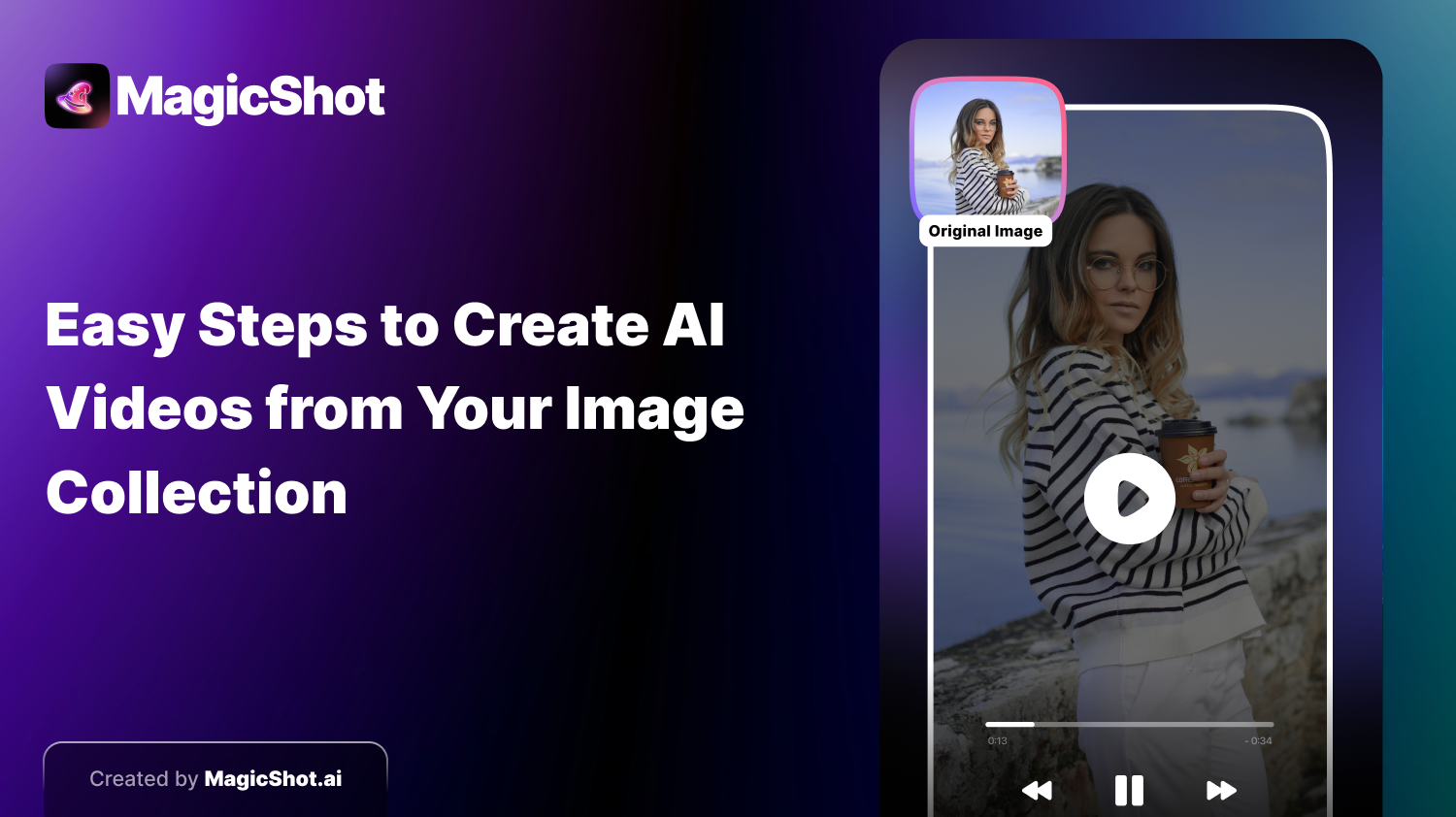Unleash the Power of Your Photos: Easy Steps to Create AI Videos from Your Image Collection
- AI
- 3 min read
- July 30, 2024
- Mayur Shinde
Ever wished your photos could come to life?
Imagine your travel snaps transformed into a breathtaking adventure film, or your family pictures becoming a heartwarming home video. It’s no longer a dream. With the power of artificial intelligence, your static photos can now burst into action-packed, emotion-filled videos.
Let’s dive into the world of image-to-AI video tool and discover how to turn your memories into mesmerizing movies.
Why Image to AI Video Tool?
Here’s why you should consider leveraging image-to-AI video tool:
- Engaging Storytelling: Videos grab attention and boost engagement. By converting your photos, you present your stories in a more dynamic and impactful way.
- Bring Memories to Life: Infuse your static photos with motion, creating videos that capture the essence of your experiences and evoke emotions.
- Content Creation Made Easy: No filming equipment needed! Recycle your existing photo collection for fresh content, saving time and effort.
- Boost Social Media Reach: Video content thrives on social media platforms like YouTube, Instagram, and Facebook.
- Stand Out from the Crowd: Differentiate yourself with unique AI-generated videos that capture viewers’ interest.
Tools for Creating Image-to-AI Videos
Several AI-powered tools are available to convert your photos into captivating videos. Here are a few popular options:
- MagicShot.ai: This user-friendly platform offers a seamless image to AI video tool experience. Simply upload your photos, add a script (optional), and let MagicShot.ai work its magic. It generates stunning video with motion effects, transitions, and even background music.
- Fliki: Similar to MagicShot.ai, Fliki allows uploading photos and creating a script, which the AI then transforms into a video. Choose an AI voiceover narration to further enhance your video.
- Simplified – AI Image to Video: A straightforward free tool for basic image to AI video tool creation. Choose your photo, customize video speed, and voila! You have a simple video slideshow with a touch of AI magic.
Choosing the Right Image to AI Video Tool:
Consider your specific needs and budget when selecting an image to AI video tool. Some offer features like scriptwriting, voiceovers, and advanced editing functionalities, while others provide a more basic video creation experience.
Here are some additional factors to consider:
- Video Length Limitations: Some platforms offer free plans with limitations on video length. Check for this before diving in.
- Editing Options: Do you have the ability to edit the generated video? Some tools offer basic editing features, while others prioritize automated generation.
- Video Style and Music: Do you have control over the style of the video, music choices, or transitions?
Creating Your First Image-to-AI Video: A Step-by-Step Guide
Let’s break down the process of creating your first AI video using MagicShot.ai (adjust the steps slightly if using another platform)
1. Gather Your Images:
First, assemble the photos you want to use in your video. Ensure they are high-resolution (preferably above 1080p) for optimal video quality.
2. Head to MagicShot.ai:
Visit MagicShot.ai and create a free account. The platform offers a user-friendly interface that guides you through the process.
3. Upload Your Photos:
Click the “Create” button and select the “Image to Video” option. Upload your chosen photos in the designated section.
4. Refine the Order (Optional):
MagicShot.ai allows you to arrange the photos in the order you prefer for your video narrative.
5. Craft Your Script (Optional):
Although optional, writing a concise script enhances your video’s impact. MagicShot.ai provides a scriptwriting section where you can add text that will be displayed throughout the video.
6. Choose Background Music (Optional):
Select background music from MagicShot.ai’s library to add an emotional layer to your video. You can also upload your own music if desired.
7. Generate Your AI Video:
Hit the “Generate Video” button and allow MagicShot.ai’s AI technology to work its magic. This process may take a few minutes depending on the video length.
Enhancing Your AI-Generated Video
Once MagicShot.ai (or your chosen tool) has finished processing, you’ll have a basic AI video ready to view. Don’t be afraid to experiment with different settings and photo selections to achieve the desired outcome.
Editing and Personalization
While AI-generated videos are impressive, they often require some level of editing to add a personal touch. Most image-to-AI video tools offer basic editing features, such as trimming, adding text overlays, or adjusting video speed.
For more advanced editing, consider using professional video editing software like Adobe Premiere Pro or Final Cut Pro. You can fine-tune transitions, add effects, and incorporate additional media elements to elevate your video.
Optimizing Your AI Video for Social Media
To maximize your video’s reach on social media, keep these tips in mind:
- Create Engaging Thumbnails: Design eye-catching thumbnails that accurately represent your video’s content.
- Write Compelling Captions: Craft captivating captions that encourage viewers to watch your video. Use relevant keywords and hashtags.
- Optimize Video Length: Consider the platform’s video length recommendations. Create shorter videos for platforms like Instagram and TikTok, and longer videos for platforms like YouTube.
- Add Call to Action: Encourage viewers to like, comment, share, and subscribe to your channel.
Beyond the Basics: Advanced Tips
To create truly exceptional AI videos, explore these advanced techniques:
- Storyboarding: Plan your video’s narrative by creating a storyboard. This helps visualize the flow of your story and ensures a cohesive video.
- Voiceovers: Add professional voice overs to enhance your video’s storytelling and accessibility.
- Music Licensing: Choose royalty-free music that complements your video’s mood and tone.
- Experiment with AI Tools: Explore different AI tools and platforms to discover new creative possibilities.
Conclusion
Transforming your image collection into captivating AI videos is a fantastic way to share your stories and engage your audience. With the right tools and a touch of creativity, you can unlock the full potential of your photos and create videos that leave a lasting impression.