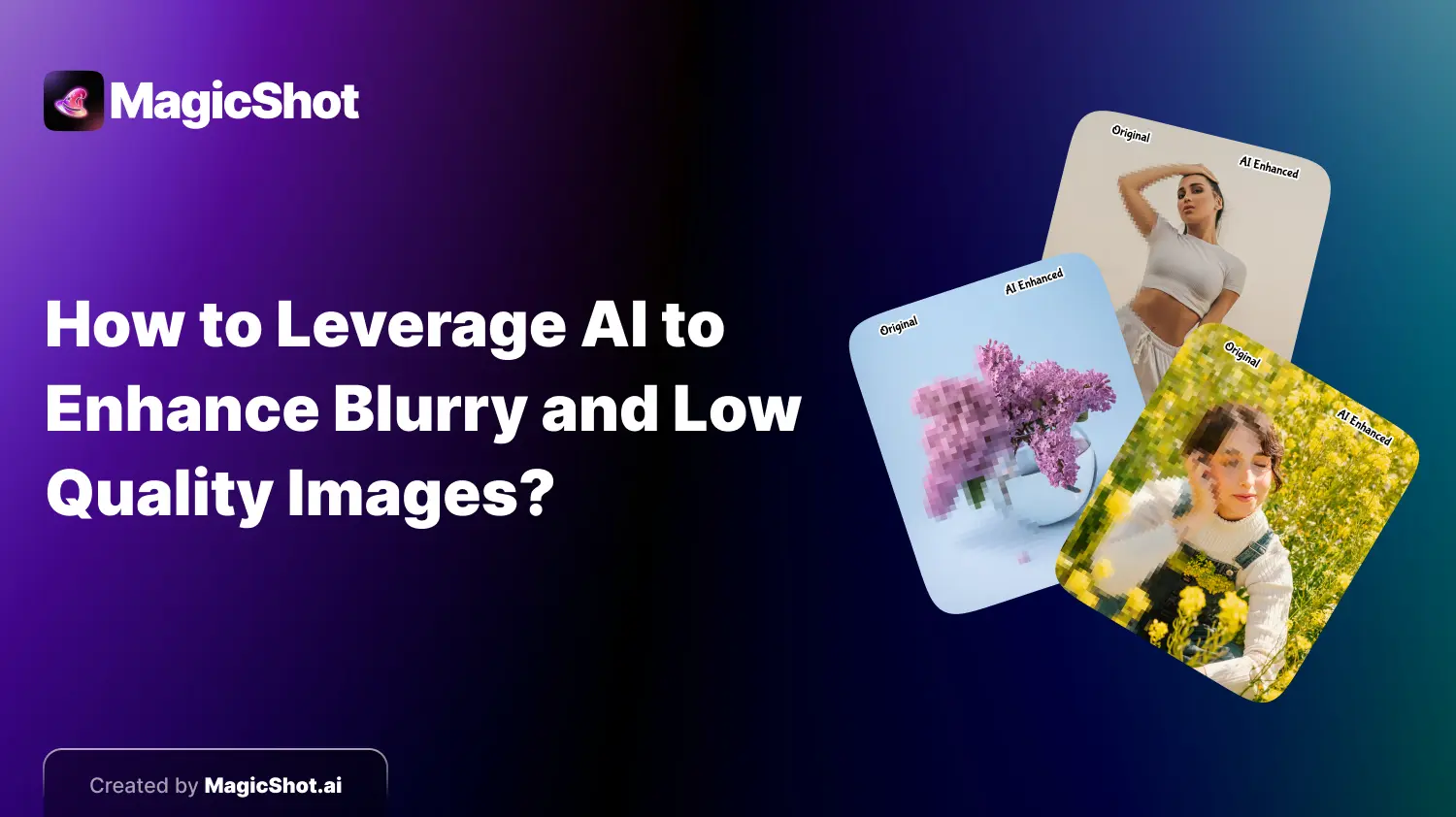Level Up Your Images With The Ultimate Guide to Mastering Image Upscaling
- AI
- 5 min read
- March 6, 2024
- John
In the digital age, image quality is paramount. Whether you’re a photographer showcasing your work, a designer crafting visuals, or simply someone looking to enhance personal photos, having high-resolution images can make a world of difference. But what if your ideal image isn’t quite the right size? Fear not, for the magic of AI image upscaling comes to the rescue!
What is an AI Image Upscaling?
Image upscaling, also known as image interpolation or image resizing, is the process of increasing the resolution of an image. This essentially means adding more pixels to the existing image, resulting in a larger and (ideally) clearer version. However, simply stretching the image wouldn’t work – it would blur and lose detail. That’s where sophisticated algorithms come in.
How Does an AI Image Upscaling Work?
There are various upscaling techniques, but many utilize artificial intelligence (AI) and machine learning (ML). These algorithms analyze the existing image, identify patterns, and then intelligently create new pixels that fit seamlessly with the existing ones. This can involve techniques like:
- Nearest neighbor interpolation: This copies the nearest existing pixel to create the new one, resulting in a blocky effect at high magnifications.
- Bilinear interpolation: This takes the average of the four nearest neighboring pixels, leading to smoother results but still lacking in detail.
- Lanczos resampling: This more sophisticated method considers a wider range of neighboring pixels and applies weights to them, creating smoother and sharper upscale.
- Deep learning-based methods: These cutting-edge techniques leverage powerful AI models trained on massive datasets of images to create incredibly realistic and detailed upscale.
Why Upscale Your Images?
There are several reasons why you might want to upscale an image:
- Printing: Low-resolution images may appear pixelated when printed at larger sizes. Upscaling can help ensure your prints look sharp and professional.
- Editing: Working with higher resolution images allows for more freedom and flexibility during editing without sacrificing quality.
- Sharing: Upscaled images can look more visually appealing when shared online or on social media.
- Archiving: Upscaling old, low-resolution photos can help preserve memories and breathe new life into them.
Choosing the Right Upscaling Tool
With a plethora of upscaling options available, selecting the right tool depends on your specific needs and budget. Here are some popular choices:
- Free online tools: Several websites offer basic image upscaling for free. However, these tools may have limitations in terms of features, processing speed, and output quality.
- Photo editing software: Many popular photo editing programs like Adobe Photoshop and GIMP offer built-in upscaling functionality with various interpolation methods and customization options.
- Dedicated upscaling software: Software specifically designed for upscaling, like Topaz Gigapixel AI or Vance AI Image Enlarger, often employ advanced algorithms and provide greater control over the upscaling process.
- MagicShot.ai: This user-friendly app offers AI-powered image upscaling alongside other features like text-to-image generation and background removal.
Mastering the Art of Image Upscaling: Best Practices
To achieve the best possible results when upscaling your images, follow these best practices:
- Start with a high-quality image: The better the quality of your original image, the better the upscaled version will be. Grainy or blurry images will only become more so when enlarged.
- Choose the right upscaling method: Experiment with different methods offered by your chosen tool to see which one produces the best results for your specific image.
- Upscale gradually: For significant increases in resolution, consider upscaling in smaller increments instead of going straight to the desired size. This can help preserve detail and avoid excessive artifacts.
- Sharpen the image: After upscaling, the image may appear soft. Use sharpening tools in your editing software to restore detail and definition.
- Pay attention to noise: Upscaling can sometimes amplify noise in the image. Use noise reduction tools to mitigate this if necessary.
- Save in appropriate formats: When saving your upscaled image, choose a lossless format like PNG or TIFF to maintain optimal quality.
Beyond the Basics: Advanced Upscaling Techniques
For even more control and flexibility, consider exploring these advanced upscaling techniques:
- Selective sharpening: Sharpen specific areas of the image while leaving others soft to create a sense of depth and focus.
- Frequency separation: Decompose the image into its different frequency components (texture, color, etc.) and manipulate them individually for targeted adjustments.
- AI-powered tools: Cutting-edge AI-based upscalers offer impressive results, but they often come at a premium cost and may require some technical expertise to use effectively.
Conclusion
AI image upscaling can be a valuable tool for anyone who wants to improve the quality and usability of their digital images. By understanding the process, choosing the right tools, and following best practices, you can achieve impressive results and ensure your visuals shine. Remember, upscaling isn’t a magic solution, and it’s crucial to have realistic expectations. However, when used correctly, it can be a powerful asset in your image editing arsenal.
Bonus Tip: Experimenting and exploring different upscaling options is key to finding the best workflow for your specific needs. Don’t be afraid to try different tools and techniques to see what yields the most satisfying results for your images.