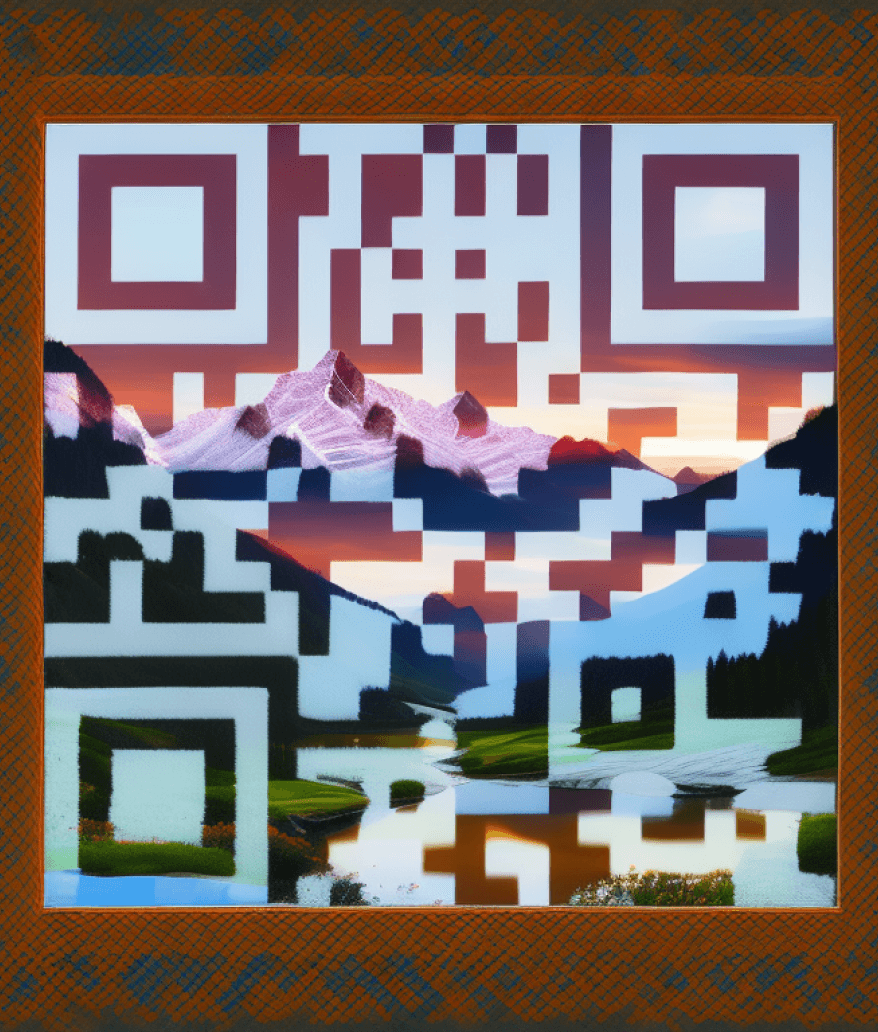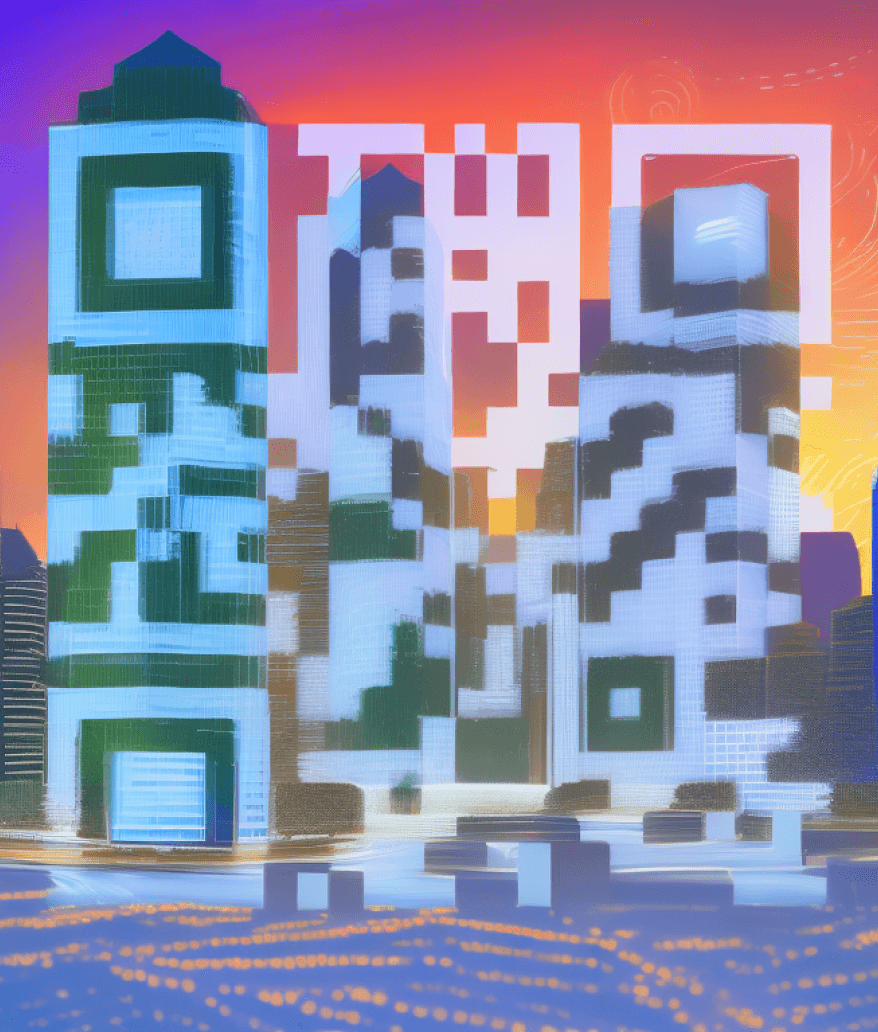Some Examples of QR Code Generator
Why You’ll Love It
Unique QR Designs
Create eye-catching, art-style QR codes that stand out anywhere.
Brand-Ready Look
Match your colors, themes, and visual identity instantly with AI-crafted QR designs.
Instant Website Linking
Just paste your URL — AI generates a scannable, beautiful QR instantly.
What Users Are Saying
Mason H.
Best QR generator I’ve ever used. Looks stylish and still scans perfectly.
Evelyn D.
Scannability is flawless even with artistic backgrounds.
Théo M.
Our product packaging looks so premium with these QRs.
Frequently Asked Questions
It creates a unique, visually styled QR code that links directly to your URL.
Yes, AI ensures your QR stays fully scannable, even with artistic designs.
Absolutely — describe anything like neon, clouds, city vibes, gradients, retro, futuristic, etc.
Perfect. Ideal for marketing, menus, posters, packaging, and branding assets.
Yes, you get a crisp, high-resolution QR code ready for print or digital use.
A complete custom QR code is ready in just a few seconds.