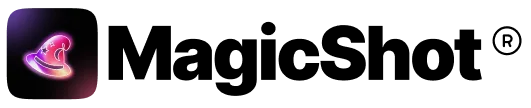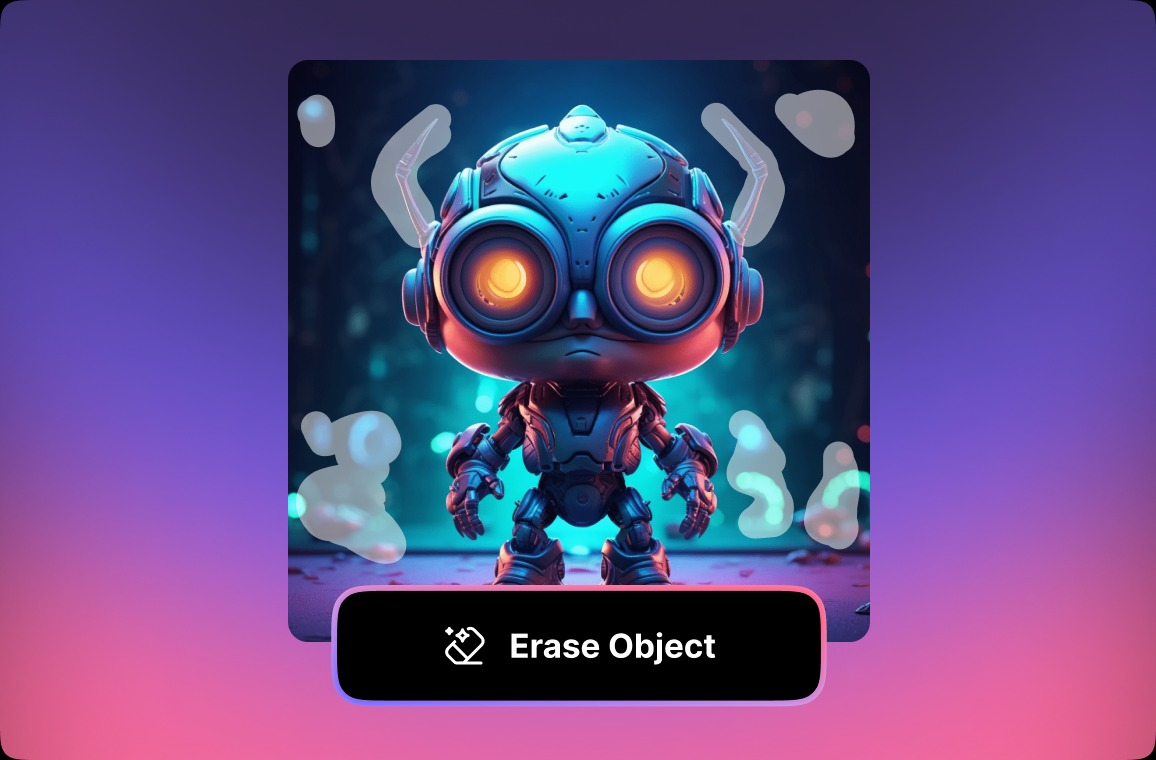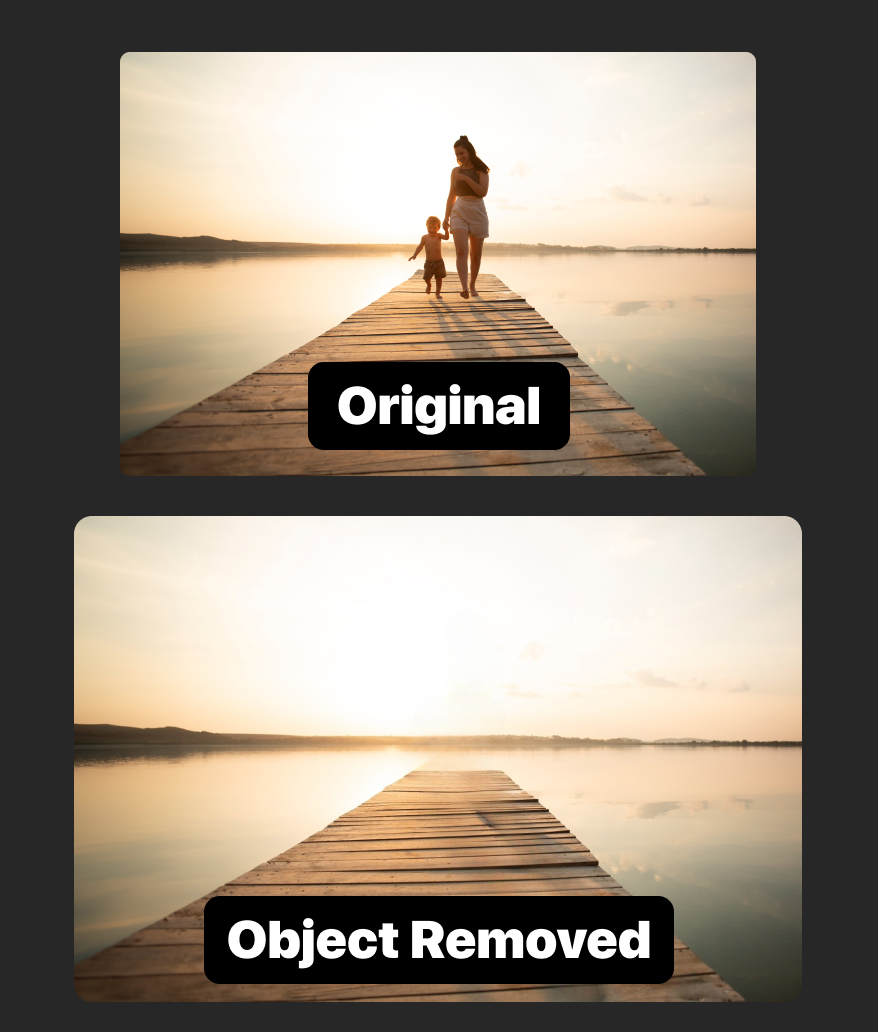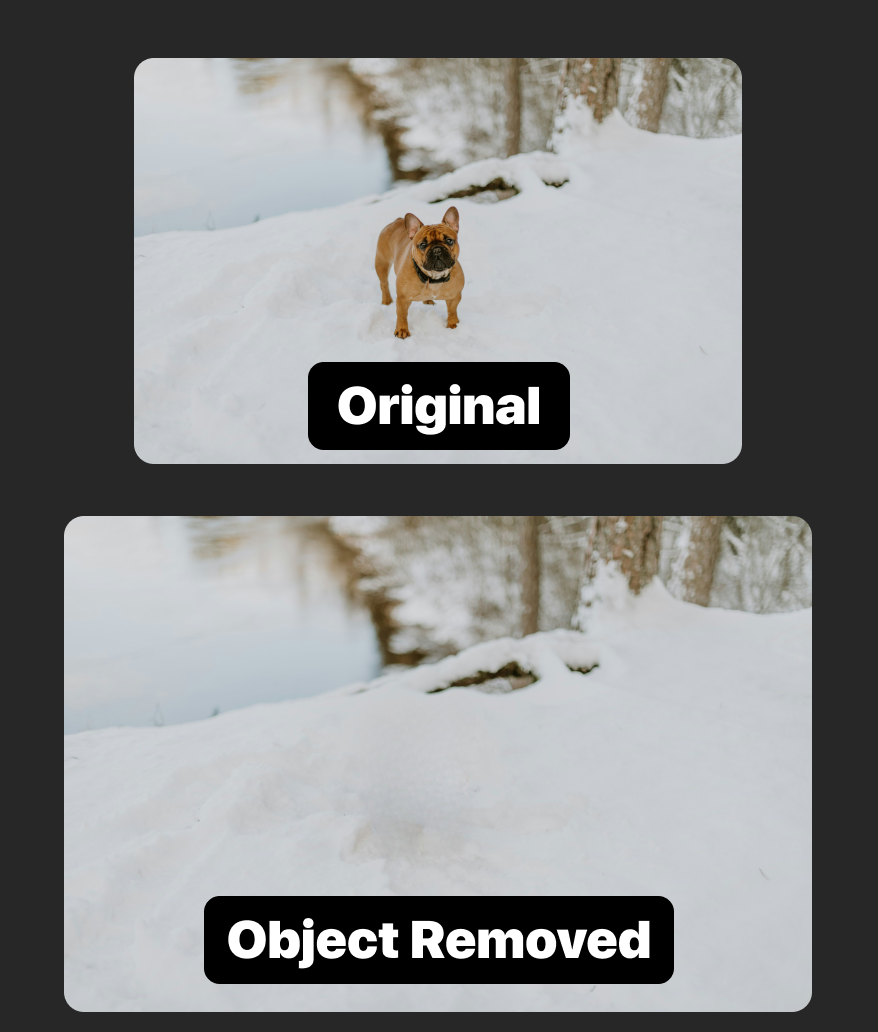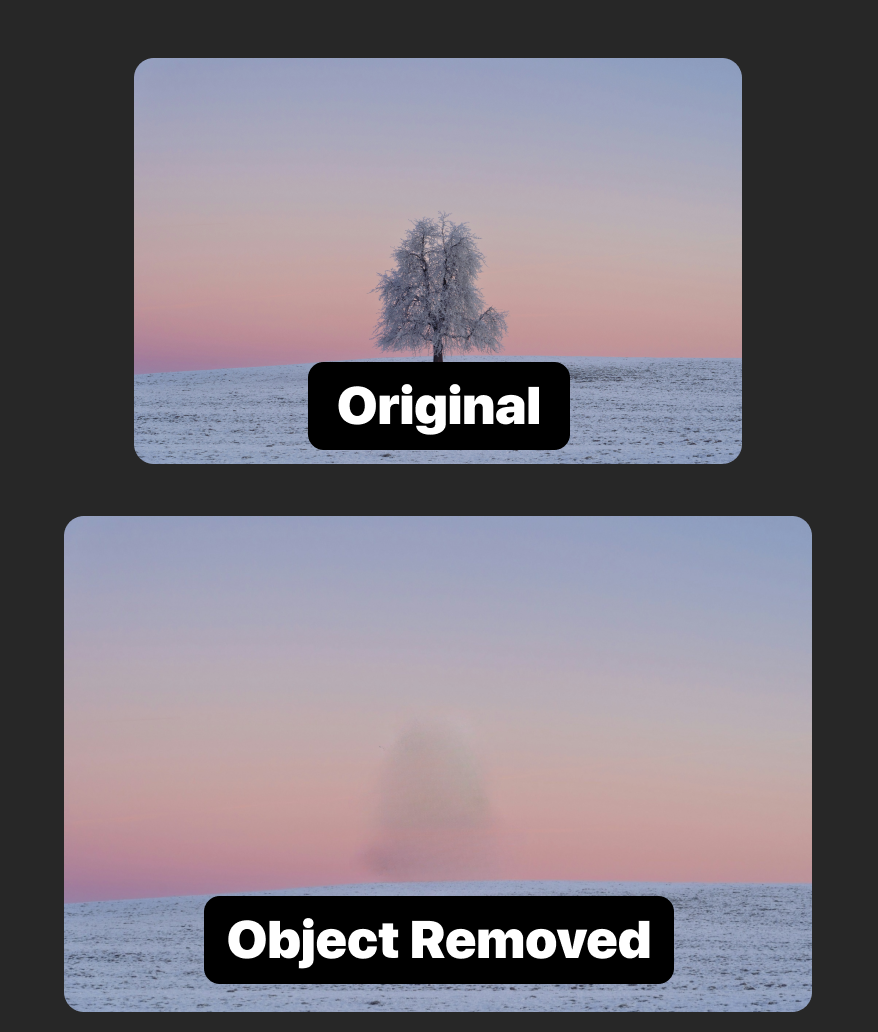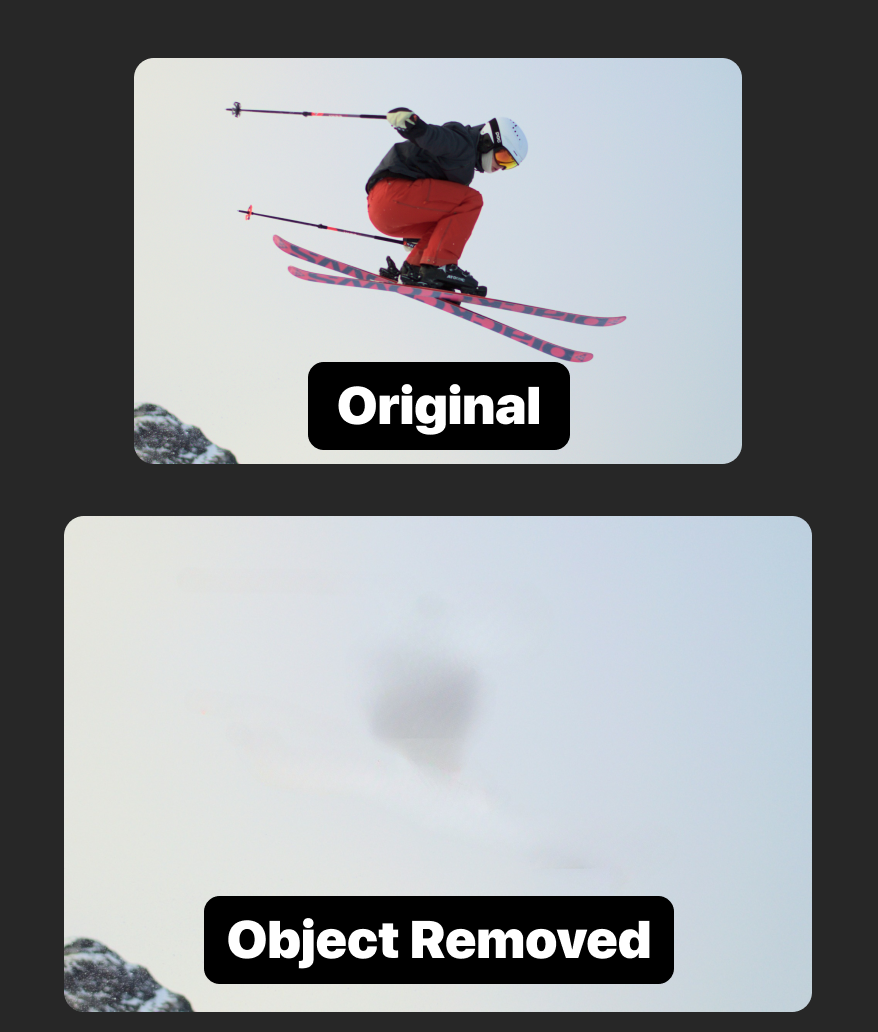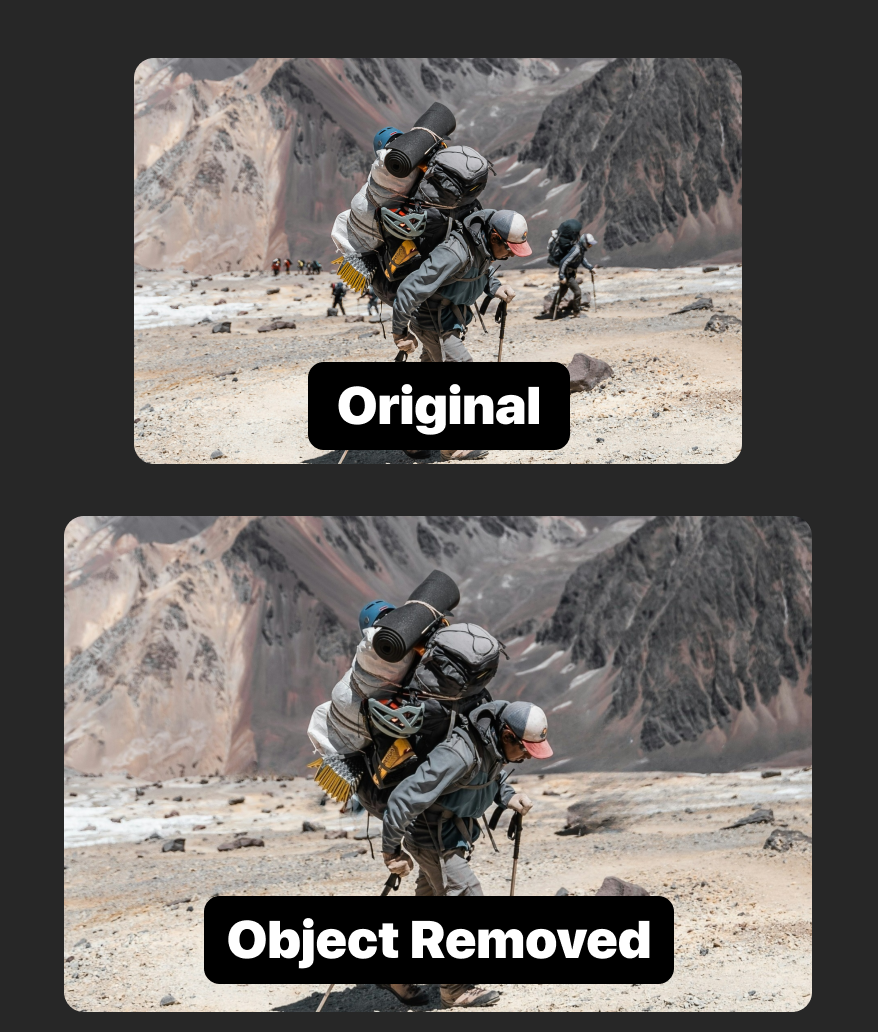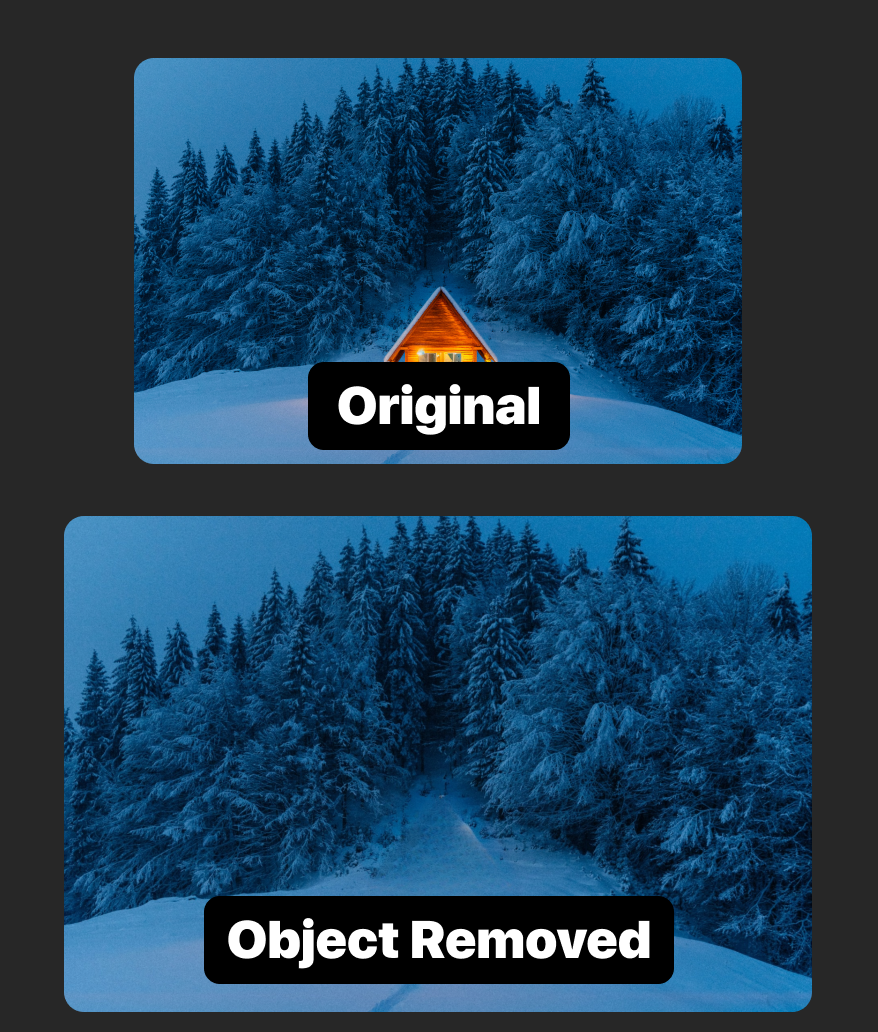Some Example of Object Remover
Why You’ll Love It
Erase Anything Instantly
Remove unwanted objects, people, or distractions from any photo in seconds.
Simple Brush Tool
Just paint over what you want gone — AI fills the background flawlessly.
Seamless Results
Our smart reconstruction blends lighting, colors, and textures naturally.
What Users Are Saying
Frequently Asked Questions
It’s an AI tool that removes unwanted objects or distractions from photos instantly.
Simply brush over the object you want to erase, and AI reconstructs the missing background automatically.
You can remove people, text, wires, watermarks, reflections, or any unwanted item.
Yes, AI blends lighting, color, and texture so the edit looks completely natural.
Most removals are completed in seconds.
Not at all. Just paint over the area — AI handles the rest.
Absolutely. It’s perfect for photographers, creators, and product editors.
No, it supports high-resolution images for detailed, clean edits.