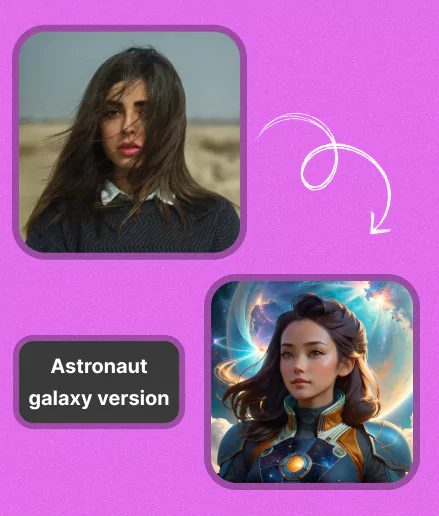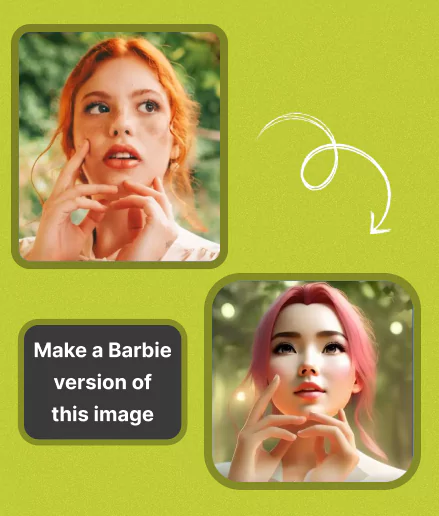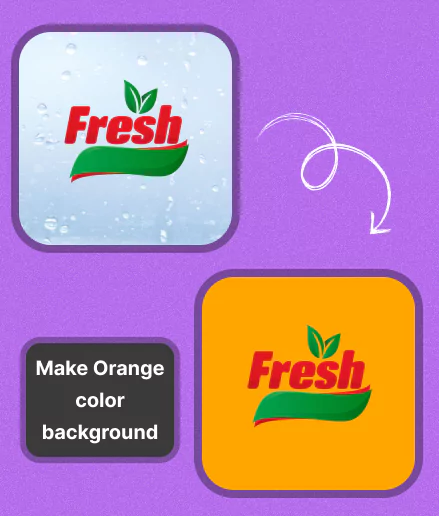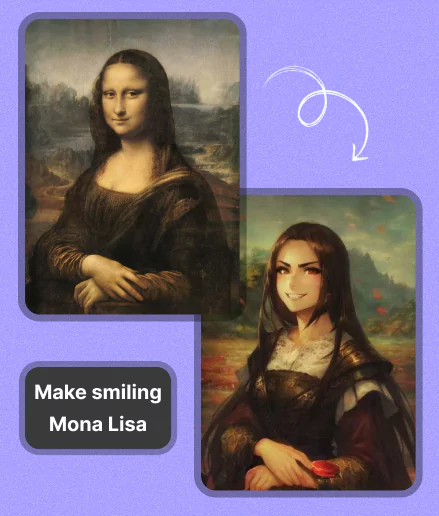Some Examples of Image to AI Image
Why You’ll Love It
Edit with Prompt
Change backgrounds, add objects, remove elements, or restyle your image — just describe it.
Quality Optmized
AI keeps the original face, the natural details, the full composition, and delivers seamless edits.
Endless Creative Control
Turn a simple photo into a fantasy scene, product shot, cartoon, or anything you imagine.
What Users Are Saying
Jasmine K.
I changed the entire background and lighting with one prompt. Looks studio-quality!
Rafael M.
Removed unwanted objects perfectly. Better than Photoshop for quick edits.
Anya R.
Super fast and accurate. Every edit blended naturally.
How to Use Image to AI Image
Frequently Asked Questions
It lets you upload a photo, describe the changes, and AI will modify the image exactly as requested.
Yes — remove people, add items, change outfits, place new backgrounds, and more.
Yes, the AI preserves identity and important details unless you ask otherwise.
Portraits, pets, products, landscapes, designs — everything is supported.
No — changes blend naturally with lighting, color, and style matching.
Usually just a few seconds after uploading.