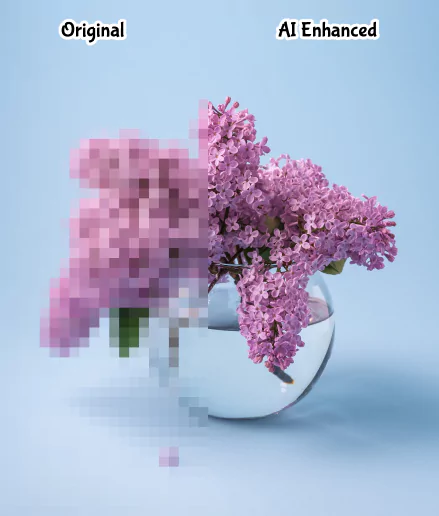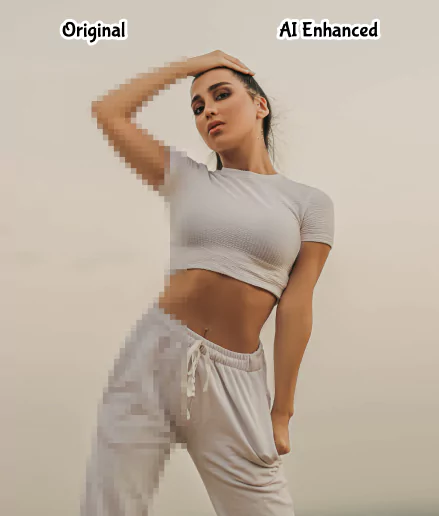Some Examples of AI Image Upscale
Why You’ll Love It
Sharper, Bigger Images
Instantly upscale your photos while boosting clarity and detail.
Fix Blurry & Low-Res Photos
Turn pixelated, compressed, or old images into crisp, high-quality visuals.
Perfect for All Uses
Great for prints, product photos, social media, and restoring old memories.
What Users Are Saying
Mason L.
My low-quality vacation photos now look HD. Unreal improvement!
Aarav D.
Fast and incredibly accurate. No weird artifacts.
Marie C.
Printed a poster from a tiny image — came out crystal clear!
Frequently Asked Questions
It enlarges your image while restoring sharpness, details, and clarity.
You can upscale up to 4x (and higher depending on your model settings).
Yes — AI intelligently sharpens edges and restores details.
Absolutely. It enhances quality and fixes resolution loss.
No — the AI keeps everything natural and realistic.
Most images upscale in just a few seconds.