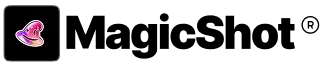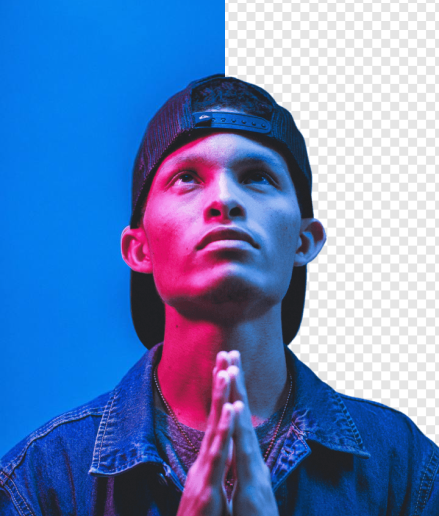Some Examples of AI Background Remover
Why You’ll Love It
One-Click Cleanup
Upload your images and let AI remove the background instantly and cleanly.
Bulk Image Support
Remove backgrounds from dozens of photos at once — perfect for businesses and creators.
Flawless Cutouts
AI handles hair, fur, edges, and small details with impressive precision.
What Users Are Saying
Sarah K.
Saved hours of editing. Bulk removal worked perfectly for my product photos!
Martin L.
Much better results than Photoshop’s auto-remove. Very accurate.
Ariane C.
The transparent PNGs are crisp and studio-clean. Love using this!
Frequently Asked Questions
Yes — you can upload images in bulk and remove all backgrounds together.
JPG, PNG, and most common photo formats.
No — AI automatically detects and isolates the subject.
Yes, you get high-quality transparent PNGs.
Product photos, portraits, pets, objects, e-commerce shots, and more.
Yes — AI preserves strands of hair, fur texture, and fine edges beautifully.