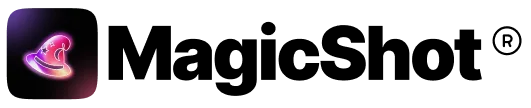Some Examples of 3D Object Generator
Why You’ll Love It
2D to 3D in Seconds
Upload any image and instantly turn it into a fully formed 3D model.
Export-Ready Formats
Download your model in .obj or .glb — perfect for editing, animation, AR, or 3D printing.
Mesh & Texture
AI generates detailed geometry and realistic textures based on your image.
What Users Are Saying
Frequently Asked Questions
It’s an AI tool that converts any image into a downloadable 3D model.
You can export models in .obj or .glb, covering most workflows.
Character art, product photos, objects, and simple shapes produce great results.
Yes, the AI creates both the mesh and texture map based on the input image.
Yes — the generated models work with Blender, Maya, Unity, Unreal, and more.
Absolutely. Export the model in .obj, refine if needed, and print.
No — AI does the heavy lifting. Beginners can use it easily.
Most models are ready in seconds after upload.