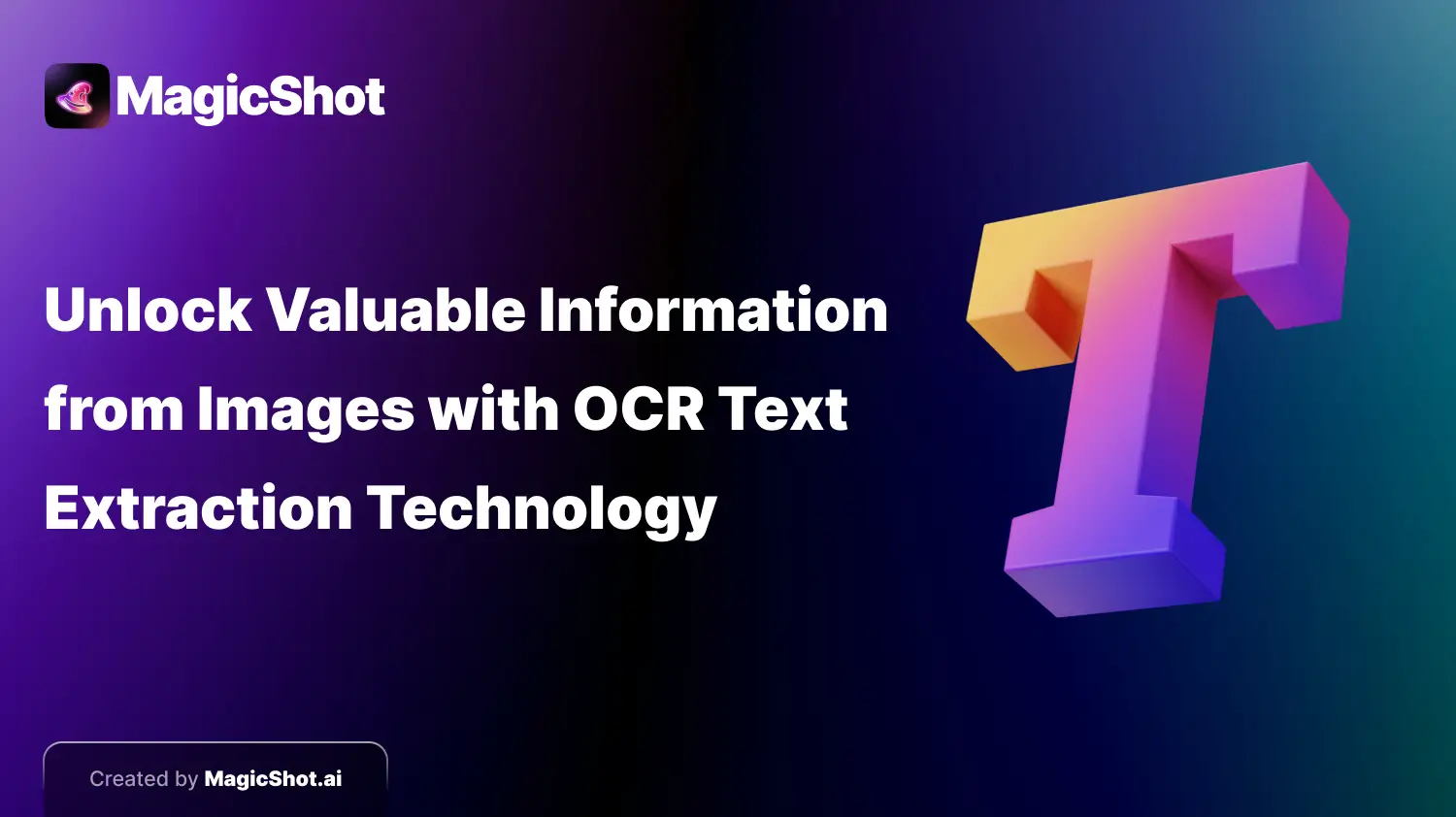Leverage OCR Text Extraction Technology to Extract Text from Images
- AI
- 4 min read
- January 9, 2025
- Mayur Shinde
In today’s digital age, information is everywhere. But often, this information is trapped within images. This can be a major hurdle for businesses and individuals who need to extract text from these sources for further analysis, editing, or archiving.
Here’s where Optical Character Recognition (OCR) technology comes in. OCR is a powerful tool that can automatically convert scanned images into editable text. This makes it possible to easily extract information from a wide range of sources, such as:
- Business documents: Contracts, invoices, receipts, and other business documents often contain important text that needs to be easily accessible and searchable. OCR can help you quickly convert these documents into editable text, making it easier to find the information you need. Imagine effortlessly extracting client names, contract dates, and payment terms from invoices – a significant time-saver for accounting departments.
- Historical documents: Old books, newspapers, and other historical documents can be a valuable source of information. However, the text in these documents can be difficult to read or copy. OCR can help you extract the text from these documents, making them more accessible and searchable. This allows researchers to easily analyze historical texts, identify trends, and uncover new insights.
- Images: Images can contain a wealth of information, such as captions, labels, and signs. OCR can help you extract this text from images, making it easier to understand the content of the image. For example, imagine extracting product descriptions from e-commerce images or translating foreign language signs from travel photos – OCR can simplify these tasks significantly.
Benefits of Using OCR Text Extraction Technology
There are many benefits to using OCR text extraction technology, including:
- Increased efficiency: OCR can save you a significant amount of time and effort by automatically extracting text from images. This eliminates the need to manually retype text, which can be a tedious and error-prone process. Imagine the time saved by automating the extraction of contact information from business cards or transcribing handwritten notes from meetings.
- Improved accuracy: OCR can extract text from images with a high degree of accuracy. This ensures that you are capturing the information correctly, without any errors. This is crucial for tasks that require precise data entry, such as processing financial documents or translating legal contracts.
- Enhanced accessibility: OCR can make text in images more accessible to people with disabilities. For example, people with visual impairments can use OCR software to convert text into audio, making it easier for them to access information. This promotes inclusivity and ensures that everyone can easily access and utilize information presented in various formats.
- Better searchability: OCR can make text in images searchable. This means that you can easily find the information you need by using a search engine. This is invaluable for businesses with large archives of documents, allowing employees to quickly locate specific information within images.
- Reduced costs: OCR can help you reduce the costs associated with manually retyping text. This can be a significant cost savings for businesses that deal with a large volume of documents. By automating data entry tasks, businesses can free up employee time for more strategic activities and reduce the risk of human error.
How Does OCR Text Extraction Technology Work?
OCR technology works by using a combination of computer vision and machine learning. Here’s a simplified breakdown of the process:
- Image pre-processing: The first step is to pre-process the image. This may involve tasks such as noise reduction, sharpening, and binarization (converting the image to black and white). This stage aims to improve the quality of the image and make it easier for the OCR software to analyze.
- Character recognition: The OCR software then analyzes the image to identify individual characters. This is done by comparing the shapes of the characters in the image to a database of known characters. Advanced algorithms, often powered by deep learning, are used to recognize complex fonts, handwriting styles, and even characters in low-quality images.
- Text extraction: Once the characters have been recognized, the OCR software extracts them and arranges them into words and lines of text. The software considers factors like spacing, punctuation, and language rules to accurately reconstruct the original text.
- Post-processing: The final step is to post-process the extracted text. This may involve tasks such as spell checking, formatting, and even correcting minor errors. Some advanced OCR tools can even leverage natural language processing to improve the accuracy and readability of the extracted text.
MagicShot.ai – A Simple and Effective OCR Text Extraction Tool
In the world of OCR text extraction tools, MagicShot.ai stands out for its simplicity and effectiveness. It’s a free-to-use tool that allows you to easily extract text from images with just a few clicks.
Here are some of the key features of MagicShot.ai:
- Easy to use: MagicShot.ai has a user-friendly interface that makes it easy to extract text from images, even for those with no prior experience with OCR technology. Its intuitive design eliminates the need for complex technical knowledge, making it accessible to a wide range of users.
- Accurate: MagicShot.ai uses state-of-the-art OCR technology to extract text from images with a high degree of accuracy. This ensures that the extracted text is reliable and can be used for various purposes, from data entry to research.
- Supports multiple languages: MagicShot.ai can extract text from images in a variety of languages. This makes it a versatile tool for businesses and individuals who work with multilingual content.
- Free to use: MagicShot.ai is a free-to-use tool that is perfect for individuals and businesses who need to extract text from a small number of images. This makes it an accessible option for those who want to explore the benefits of OCR technology without any upfront costs.
How to Use MagicShot.ai
MagicShot.ai makes it easy to extract text from images. Here’s a quick guide:
- Head over to the MagicShot.ai website.
- Look for the text extractor feature.
- Click “Upload Image” and select the image containing the text you want to extract.
- MagicShot.ai will automatically process the image and display the extracted text on your screen.
- Simply copy and paste the extracted text into your desired document.
Conclusion
OCR text extraction technology is a powerful tool that can help businesses and individuals unlock valuable information from images. By automating the process of extracting text, OCR can save time, improve accuracy, and enhance accessibility. Tools like MagicShot.ai make it easy to leverage the power of OCR, even for those with no technical expertise. As OCR technology continues to evolve, we can expect even more innovative and efficient solutions for extracting information from various sources.
Frequently Asked Questions
OCR (Optical Character Recognition) is technology that reads text from images or scanned documents and converts it into editable, searchable text using AI and machine learning.
Yes, some advanced OCR tools, including MagicShot.ai, can recognize and extract text from clear handwritten notes, though accuracy may vary depending on handwriting quality.
Yes, MagicShot.ai’s text extractor is free to use for individuals and small-scale tasks—perfect for occasional use without any cost.
Absolutely. MagicShot.ai supports text extraction in several languages, making it useful for multilingual documents and international users.
You can upload standard image formats like JPG, PNG, or even scanned PDFs, and MagicShot.ai will extract the text with just a few clicks.