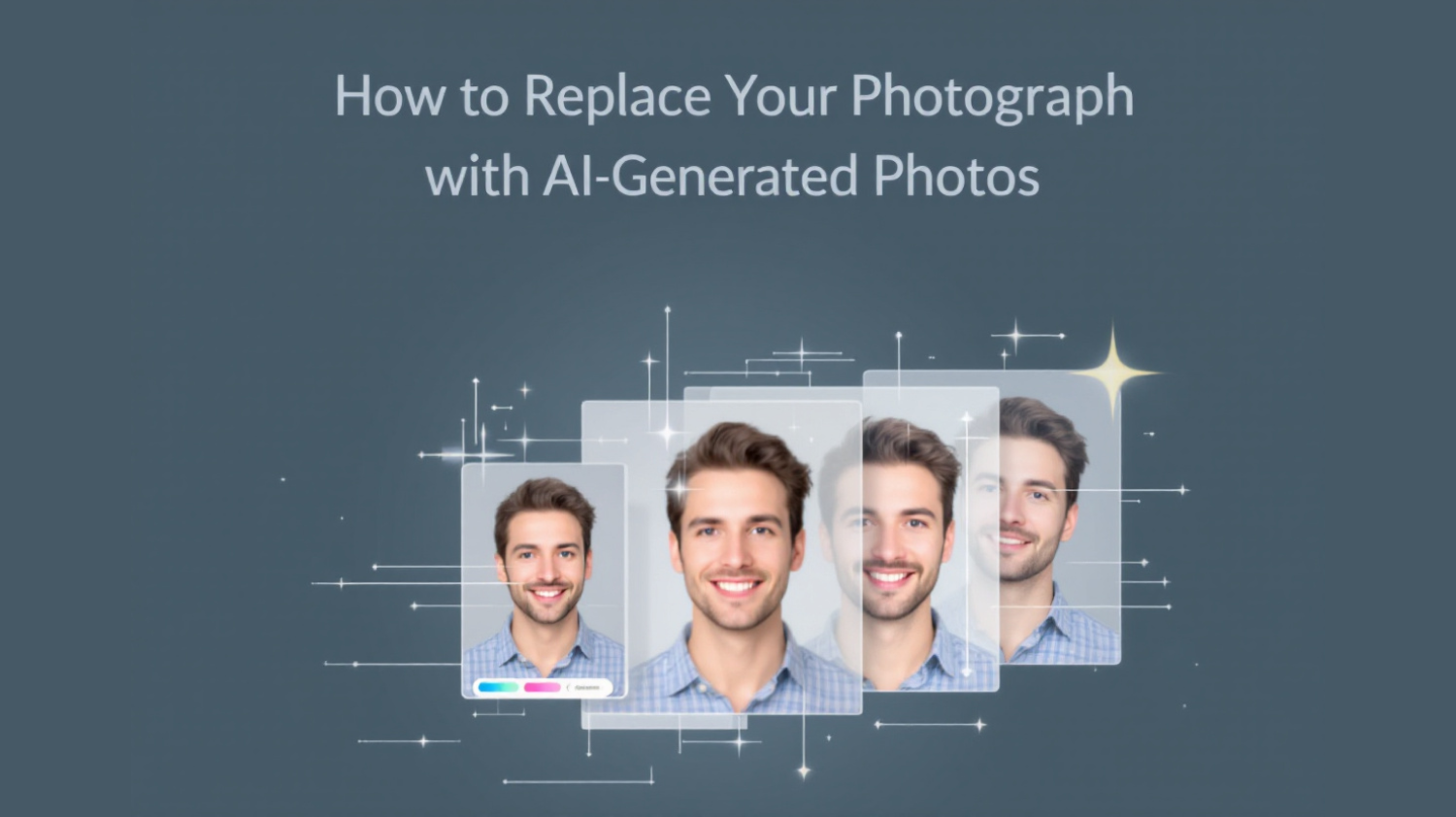How to Replace My Photograph with AI-Generated Photos: A Step-by-Step Guide
- AI
- 5 min read
- Published: November 12, 2024
- Mayur Shinde
In today’s fast-paced digital world, your online presence is everything. Whether you’re a social media maven, a career-driven professional, or a creative soul, your images are your first impression. Elevate your look with AI powered photos!
Forget the limitations of traditional photography. AI generated images offer stunning, personalized portraits that capture your unique style and personality. From sleek and sophisticated to bold and artistic, the possibilities are endless.
This guide will walk you through why you might want to replace your photos with AI-generated images, the benefits, how to choose the right AI tool, and some step-by-step tips for making the most of AI photo generation.
Why Use AI Generated Photos?
There are several reasons why someone might want to replace their photograph with an AI-generated image. It is highly customizable, letting you tailor your image to fit a specific theme, aesthetic, or professional need. They’re also an efficient way to stand out on platforms like LinkedIn or Instagram, where a polished image can enhance your personal brand.
Additionally, AI generated images offer flexibility when it comes to editing. These tools allow users to try different styles, from traditional portraits to futuristic or even abstract interpretations, giving you complete creative control over how you appear online.
Benefits of Replacing Photographs with AI Generated Photos
- Customization: Using AI tools, you can fine-tune and adjust various aspects of your image, such as the background, lighting, style, and clothing, to achieve a result that precisely matches your preferences.
- Consistency Across Platforms: If you use different photos on different platforms, maintaining a cohesive, branded look can be challenging. AI-generated images make it simple to have a consistent appearance across all your profiles.
- Cost Efficiency: Professional photoshoots can be pricey, especially if you need multiple sessions. Many AI photo tools offer one-time or subscription pricing, saving you money while providing multiple styles and formats.
- Time-saving: With AI, you can generate polished, professional images in minutes rather than waiting weeks for a photographer to deliver edited photos.
Choosing the Right AI Tool
Selecting the right AI tool is essential for getting the best results. Here’s what to consider:
- Features: Some AI tools offer extensive customization, while others focus on high-quality, realistic portraits. Think about the style and features that matter most to you. If you’re looking for playful or creative photos, an app with a range of artistic filters is ideal. For professional-looking images, choose tools that excel in photorealism.
- Ease of Use: Look for an AI tool with an intuitive interface, especially if you’re new to AI photo generation. Simple, user-friendly tools make the process easy, saving time and frustration.
- Output Quality: The quality of the generated image is vital, especially if you’ll be using it for professional or public profiles. Test the tool to ensure it produces high-resolution, sharp images.
- Privacy: If you’re worried about the storage of your data and photos, review the AI tool’s privacy policy. Some apps allow local generation without cloud storage, which enhances privacy.
Steps to Replace Your Photograph with AI Generated Photos
Step 1: Choose Your Source Image
Begin by selecting a photo to upload to the AI generator. This could be a recent photo or an older image, but it’s essential to pick one that is clear and well-lit for the best results.
Step 2: Select the Style or Theme
Most AI tools offer a selection of styles, including classic portraits, vintage looks, or futuristic settings. Choose a style that aligns with your personal or professional brand. If you’re generating an image for LinkedIn, a polished or business-themed style would be suitable. For social media, feel free to explore creative and artistic styles.
Step 3: Upload and Generate
Once you’ve chosen your source image and style, upload your photo and let the AI generate options. The process typically takes just a few moments, though some tools offer advanced modes that can take a bit longer to render high-quality results.
Step 4: Customize (If Available)
Many AI generators allow you to fine-tune the generated image, including features like background, lighting, and even the positioning of facial elements. Use these customization tools to make the image look just right.
Step 5: Download and Save
After finalizing your AI-generated photo, download it in the desired resolution. Many tools provide options for high-definition downloads, which are ideal for professional use. Save the image in a secure folder to ensure you always have access.
Tips for Optimizing AI Generated Photos
Tip #1: Experiment with Different Styles
Don’t be afraid to try multiple styles and filters to find the one that fits best. Most AI tools offer a variety of styles, so play around until you find a look that aligns with your personality and the message you want to convey.
Tip #2: Check the Resolution
Ensure that the downloaded photo is of high resolution, especially if you’re using it for professional profiles or printed materials. Some AI tools offer lower-resolution images by default, so look for an HD option.
Tip #3: Be Mindful of Over-Editing
While it’s tempting to try every available filter, overediting can result in an unnatural look. Stick to adjustments that enhance rather than drastically change your appearance to keep the image realistic.
Tip #4: Use Consistent Imagery for Branding
If you’re using AI-generated images across multiple platforms, try to maintain a consistent style for branding purposes. This cohesion will make your profiles look professional and polished.
Tip #5: Respect Privacy and Copyright Policies
Each AI tool may have different policies regarding the use and sharing of generated images. Familiarize yourself with these terms, especially if you’re using the photo for commercial purposes.
Popular AI Tools for Photo Generation
MagicShot.ai: This lightning-fast web app is your instant photo magic trick. Just type in your wildest photo ideas, and bam! You’ll get 4 stunning variations in under 20 seconds. It’s the perfect way to spark your creativity and find the perfect visual for your next project.
DALL-E 3: This powerhouse from OpenAI takes your text descriptions and transforms them into hyper-realistic images. Think of it as your personal dream weaver, turning fantastical concepts into stunning visuals.
Midjourney: Calling all artistic souls! Midjourney excels at producing dreamlike, stylized images. It’s like having your own personal digital artist at your fingertips, ready to bring your wildest visions to life.
Stable Diffusion: This open-source option offers unmatched customization. You can tweak settings, experiment with styles, and fine-tune your creations until they’re exactly how you envisioned them. Perfect for those who like to be in the driver’s seat.
So, what are you waiting for? Unleash your inner photogenic genius with the power of AI!
Use Cases for AI Generated Photos
- Social Media: Update profile pictures or create themed photos that stand out in feeds.
- Professional Profiles: Use AI-generated images for LinkedIn or portfolio sites to achieve a clean, polished look without a costly photoshoot.
- Creative Projects: You can use AI-generated images as digital art, book covers, or album artwork to give your personal projects a creative twist.
- Branding: For entrepreneurs, using a consistent, AI-generated image across social profiles can help reinforce your personal brand.
Final Thoughts
Replacing traditional photographs with AI-generated images offers a convenient, creative way to enhance your online presence. With the flexibility to choose styles, customize looks, and maintain quality, AI-generated photos make it simple to curate a professional or unique digital appearance.
By following the steps outlined here and choosing the right tool, you’ll have stunning, AI-generated images that reflect your style and personality. Whether for social media, professional branding, or creative expression, this technology makes it easier than ever to create images that truly represent you.