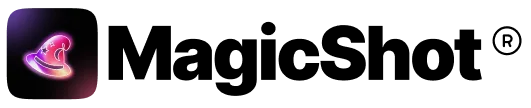Free AI Hairstyle Generator: Try New Looks Without a Haircut
- MagicShot Features
- 4 min read
- July 26, 2025
- Harish Prajapat
What Is a Hairstyle and Why It’s Important
People will notice your hair before anything else about you. It can show who you are, how you feel, and even how you live. It’s not just hair; it’s a way to show who you are.
A great hairstyle makes you feel better about yourself and shows off your features. The way you wear your hair, whether it’s a new fade, soft curls, or a simple ponytail, says something about you.
But it’s not always easy to choose the right hairstyle. What works for one person might not work for someone else. Things like the shape of your face, the texture of your hair, and your daily routine all matter. Trying things out in real life can be costly and take a lot of time.
That’s when MagicShot’s AI Hairstyle Generator comes in. You don’t have to guess what might look good anymore. Just upload a picture, look through the different preset styles and hair colors, and see what looks best on you right away.

Why People Regret Haircuts and How AI Helps You Avoid That
It’s exciting to get a new haircut, but it can also be risky. There isn’t an easy way to undo the cut once it’s done. A lot of people wish they hadn’t gotten their hair cut because it doesn’t look good with their face shape, hair type, or style. You may find that a look that looks good on someone else doesn’t feel right on you.
AI helps cut down on that uncertainty by letting you see what your hair will look like before you change it. You can change the length, shape, and color of your own photo to get a better idea of what looks good on you. It helps you make the right choice and keeps you from getting results that are too expensive or disappointing.
How to Use the Free AI Hairstyle Generator
It’s easy and quick to try out a new hairstyle. You don’t have to write prompts or change complicated settings. The process only takes a few seconds, and everything looks good.
This is how it works:
– Upload a clear photo of yourself (front-facing for best results)
– Choose a hairstyle from the available options or If you want, change the hair color to match your preferences
– Press Generate
In seconds, your original image is updated with the hairstyle and color you selected
This makes it easy to try out different styles and see what looks best on you without actually changing your hair.
Change Your Hair Color Using AI Without Dyeing Your Hair
Want to change your hair color but not sure if you want to? AI can help with that. You don’t have to change anything permanently or use any dye to see how a new color might look.
It only takes a few seconds with MagicShot. You can see your hair change right on your picture by uploading a picture and picking a hair color from the list. You can try darker or lighter colors, or colors you’ve never thought of before.
You can easily find out what looks good on you without the mess, cost, or regret of a real dye job.
Who Can Use This Tool and Why It’s Useful
You don’t have to be a hairstylist or a content creator to use this. It’s for anyone who wants to see how they might look with a different hairstyle or color.
If you’re thinking about changing your look, this can help you decide. Maybe you want to try something shorter. Or you’re wondering if a certain color will work for you. This tool gives you a way to test it first.
It’s also useful in other settings. Hair professionals can use it to show options to clients before they make a cut. People in media, fashion, or branding can use it for mockups or visuals. Even someone updating their profile photo might want to try a different style first.
It’s simple to use and helpful in more ways than people expect.
Tips to Get the Best AI Hairstyle Results
A good result starts with a good photo. If you want the hairstyle to look natural and realistic, there are a few simple things to keep in mind.
Use a front-facing photo where your full face is clearly visible. Make sure the lighting is even, without strong shadows or filters. Hair should be pulled back if you’re planning to apply a new style completely.
Avoid blurry images or side angles. These can affect how well the hairstyle fits your face. Clean backgrounds also help the AI focus on your features.
You don’t need a professional camera – just a clear, natural photo where you’re facing forward and your face is in focus.
Try the AI Hairstyle Tool for Free
If you’ve ever wanted to see how a different hairstyle or color might look on you, this tool makes it easy.
You upload a photo, choose a style from the options, and if you want, change the hair color too. Then you hit generate. That’s it. A few seconds later, your image shows up with the new look. No app, no downloads, no cost.
It’s a simple way to try something new without doing anything to your real hair.
Frequently Asked Questions
An AI hairstyle generator is a tool that uses artificial intelligence to apply different hairstyles or hair colors to your photo. It helps you see how a new style might look before making any changes to your real hair.
Yes, MagicShot’s AI Hairstyle Generator is free to try. You can upload a photo, explore different styles and hair colors, and see the results instantly. No subscription or payment is required for the basic features.
Yes. You can keep your current hairstyle and try out different hair colors. This is perfect if you’re only thinking about dyeing your hair and want to see how it might look first.
The output looks highly realistic. The AI adapts to your face, lighting, and angles to ensure the new hairstyle blends naturally with your features. It gives a believable preview of your potential new look.
No. You don’t need to enter any text or prompts. Just upload your photo, select a hairstyle and color from the options, and click generate. It’s designed to be fast and easy for everyone.
This tool is for anyone who wants to experiment with their look. It’s great for personal use, hairstylists, fashion professionals, influencers, or anyone planning a makeover. It helps you make decisions with confidence and zero risk.