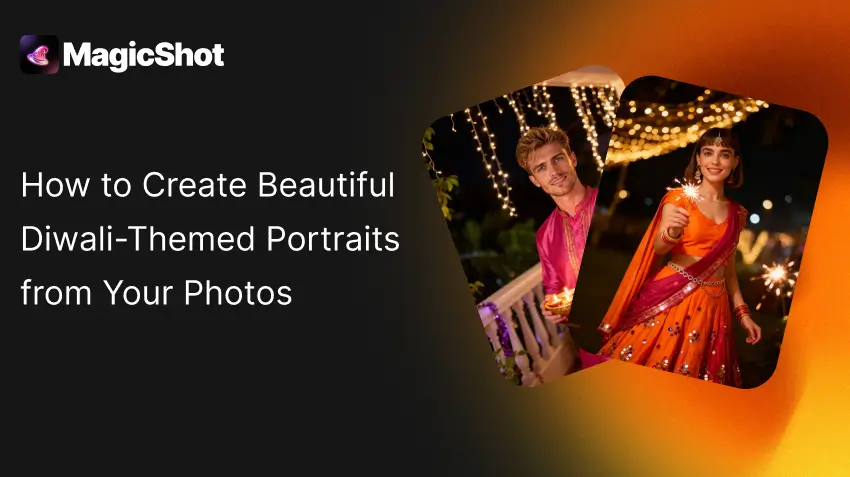How to Create Beautiful Diwali-Themed Portraits from Your Photos
- Festival
- 5 min read
- October 19, 2025
- Harish Prajapat
Diwali, the festival of lights, is a time to celebrate joy, togetherness, and creativity. It’s also the perfect opportunity to capture your festive spirit in a unique and memorable way. With MagicShot’s AI image editing feature, you can instantly turn your everyday photos into stunning Diwali-themed portraits filled with color, culture, and light. Whether you want to share your portrait on social media or simply create something special to remember the season, this guide will show you how to do it effortlessly.
Why Create a Diwali Portrait?
Creating a Diwali portrait isn’t just about editing a photo – it’s about expressing the essence of the festival in your own style. Here’s why people love making them:
-
Personalized celebration: Add your own touch to traditional Diwali visuals.
-
Perfect for sharing: Ideal for social media posts, greeting cards, or festive profile pictures.
-
Creative expression: Experiment with lighting, attire, and artistic styles without needing professional photography skills.
With AI-powered tools, anyone can make their photo look like a beautifully styled Diwali portrait in just a few clicks.
Meet MagicShot: Your AI Diwali Portrait Creator
MagicShot makes the process of creating your Diwali portraits simple, fast, and fun. You don’t need to be an artist or designer – just upload your image, paste a ready-made prompt, and let the AI do the magic.
What makes MagicShot special:
-
Easy to use: No editing experience needed.
-
Fast results: Get your portrait ready in seconds.
-
Professional quality: Each image looks beautifully detailed and festive.
MagicShot brings together advanced AI artistry and cultural aesthetics to give your photos a glow that perfectly fits the Diwali mood.
How to Create Your Diwali-Themed Portrait (Step-by-Step)
Follow these easy steps to create your own Diwali masterpiece:
Step 1: Go to MagicShot’s image editing tool and click on “Upload.”
Step 2: Choose a clear, well-lit photo of yourself or your loved ones.
Step 3: Paste one of the Diwali prompts provided below.
Step 4: Click “Generate” and watch your photo transform into a radiant Diwali portrait.
Step 5: Download your creation and share it with friends or post it online.
That’s it — your custom AI-generated Diwali portrait is ready to shine.
Try These Ready-to-Use Diwali Prompts
Use these ready prompts to create different festive looks. You can copy and paste them directly into MagicShot’s editor.
1. Diwali Glam Editorial
Use the uploaded face for identity. Create an editorial portrait of the person wearing a vibrant orange and magenta lehenga with mirror work embroidery and an elegantly draped dupatta, accessorized with traditional jewelry including bangles, earrings, maang tikka, and a waist chain. Adjust the pose so the person is facing the camera directly, holding one sparkler slightly forward toward the lens with a natural, confident smile and expressive eyes looking into the camera. The other hand rests gracefully at the side, keeping a balanced composition. The background remains a festive outdoor night scene with warm golden bokeh lights and soft sparkler glow. Use premium editorial lighting — key light from the front for clarity on facial features, subtle rim lighting to highlight jewelry and outfit texture, and gentle fill to maintain soft shadows. Frame as a medium portrait with a 35mm lens, centered composition. Ban outfit drift, missing or extra fingers, or any logos or text in frame. Generate at high resolution.

2. Diwali Couture
Use the uploaded face for identity. Create a “Luxury Ethnic Couture Editorial” portrait featuring the person in a cream and red floral embroidered lehenga with gold threadwork, a matching dupatta draped gracefully over one shoulder, and styled with traditional gold jewelry including jhumkas, bangles, and a maang tikka. The subject holds a decorated brass thali with glowing diyas, facing the camera with a warm, serene smile. The background is a softly lit festive temple scene with blurred golden bokeh lights and a deity idol faintly visible, evoking a sacred and celebratory Diwali atmosphere. Use rich, warm editorial lighting with a front key light to enhance facial glow, soft fill to retain gentle shadows, and golden rim light to accentuate jewelry and silk textures. Frame as a medium portrait with a 50mm lens, maintaining centered, symmetrical composition. Ban outfit drift, missing or extra fingers, or any logos or text in frame. Generate at high resolution.

3. Royal Festive
Use the uploaded face for identity. Create a “Royal Festive Couture Editorial” portrait featuring the person seated gracefully on ornate temple steps decorated with marigold flowers and lit diyas, wearing a vibrant multicolored silk lehenga with intricate mirror and zardozi embroidery, paired with an orange dupatta draped over the head and shoulders. Style with regal jewelry — choker necklace, earrings, bangles, and maang tikka — complementing the rich festive palette. The pose is elegant and composed, with hands resting softly on the steps, a poised posture, and a serene smile directed toward the camera. The background features grand architectural elements, golden drapery, and a softly glowing idol, evoking divine opulence. Use cinematic golden lighting with soft frontal illumination for facial clarity, warm rim light accentuating the jewelry and silk sheen, and diffused background glow for depth. Frame as a full or three-quarter portrait with a 50mm lens, centered and symmetrical composition. Ban outfit drift, missing or extra fingers, or any logos or text in frame. Generate at high resolution.

4. Modern Ethnic
Use the uploaded face for identity. Create a “Modern Ethnic Menswear Editorial” portrait featuring the person wearing a tailored black textured kurta with subtle sequin detailing and structured shoulders, paired with matching black dhoti pants and polished loafers. Style includes a minimal black wristwatch and confident posture — one leg forward, hands loosely clasped near the chest, and head turned slightly upward with a poised expression. The background is an elegant outdoor evening setting with golden bokeh string lights, palm leaves framing the composition, and a luxurious festive ambience. Use crisp editorial lighting — a soft key light illuminating the face and fabric texture, rim light outlining the silhouette, and controlled highlights for depth. Frame as a full-body portrait with a 35mm lens, maintaining centered composition and dynamic stance. Ban outfit drift, missing or extra fingers, or any logos or text in frame. Generate at high resolution.

5. Editorial Portrait
Use the uploaded face for identity. Create a “Festive Men’s Editorial Portrait” featuring the person wearing a pastel peach embroidered silk kurta with delicate thread and sequin detailing, buttoned neatly at the collar, paired with a sleek black wristwatch. Adjust the pose so the person’s eyes are open and looking toward the sparkler with a bright, joyful expression and a natural smile, capturing a lively Diwali moment. The sparkler is held slightly forward for depth, its glow softly illuminating the face and kurta details. The background remains a warmly lit indoor festive scene with blurred lights through windows and elegant blue curtains, creating a cozy celebratory atmosphere. Use premium editorial lighting with a soft key light from the front, gentle rim illumination for contour, and balanced exposure to highlight the sparkler’s glow. Frame as a medium portrait with a 50mm lens, centered and visually clean. Ban outfit drift, missing or extra fingers, or any logos or text in frame. Generate at high resolution.

6. Glow Editorial
Use the uploaded face for identity. Create a “Festive Men’s Glow Editorial” portrait featuring the person wearing a vibrant pink silk kurta with vertical golden thread accents, styled with a sleek smartwatch for a modern ethnic touch. The person is holding a decorative golden diya bowl filled with softly glowing candles, smiling warmly toward the camera to convey joy and celebration. The background is an outdoor balcony illuminated with cascading fairy lights, soft greenery, and hints of festive purple and gold tones, evoking an elegant Diwali night atmosphere. Use refined editorial lighting — a warm key light enhancing facial radiance, subtle rim lighting for dimension, and gentle reflections from the candlelight to create a golden glow on the face and kurta fabric. Frame as a medium portrait with a 50mm lens, centered composition. Ban outfit drift, missing or extra fingers, or any logos or text in frame. Generate at high resolution.

Tips for the Best Diwali Portrait Results
To get the most beautiful and realistic results, keep these tips in mind:
-
Use a clear, front-facing photo with good lighting.
-
Avoid busy or dark backgrounds in your original image.
-
Match your prompt description with what you’re wearing or your setting.
-
Try multiple prompts to explore different festive moods.
-
Add variations – like traditional attire, diyas, rangoli, or sparkler lights – for unique results.
Small details make a big difference when creating eye-catching portraits.
Share Your Diwali Glow with the World
Once your portrait is ready, it’s time to spread the festive joy. Post your Diwali-themed portrait on Instagram, Facebook, or X (Twitter) and tag your friends to join in.
You can even use a custom hashtag like #Diwaliprompts to showcase your creation in the community gallery. It’s a fun way to connect and celebrate creativity during the festival.
Frequently Asked Questions
No. MagicShot is beginner-friendly – just upload your photo, paste a prompt, and click generate.
Yes, you can upload individual or group images. The AI will adjust lighting and theme accordingly.
Usually less than a minute. The AI instantly processes your image and applies the Diwali theme.
Depending on your plan, you can access free or premium image generation options.