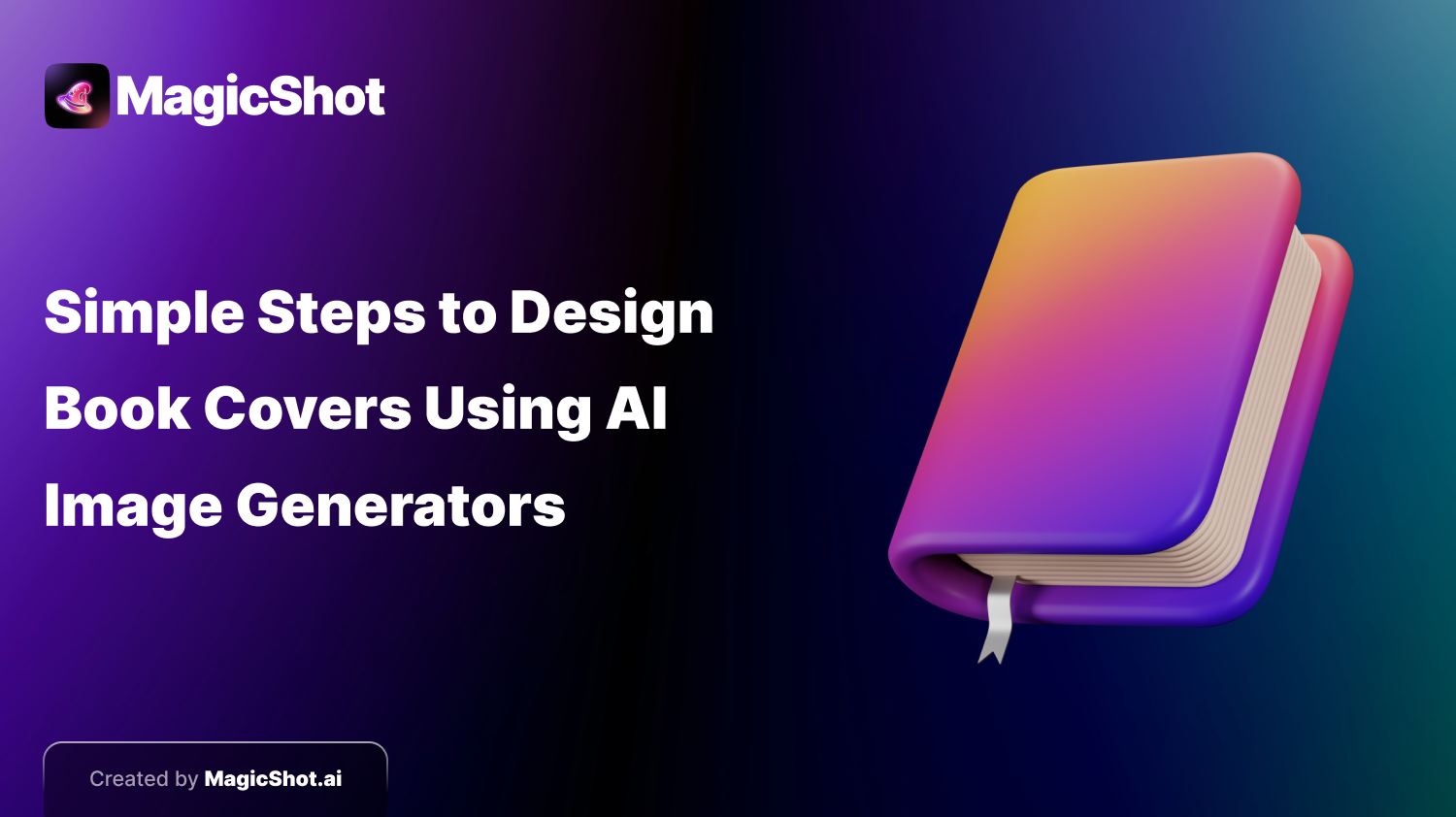How to Craft Perfect Book Covers with AI Image Generators
- AI
- 4 min read
- December 24, 2024
- Mayur Shinde
The cover of your book is the first impression readers get, and in today’s competitive market, a captivating design is crucial. But what if you lack graphic design expertise or the budget to hire a professional? Enter AI image generators powerful tools that can help you create stunning book covers in a fraction of the time and cost.
This blog post will guide you through the exciting world of AI book cover design. We’ll explore the benefits of using AI, introduce some popular AI image generators, and provide a step-by-step approach to crafting the perfect cover for your book.
Why Choose AI for Book Cover Design?
Gone are the days when creating a professional-looking book cover was limited to graphic designers. AI image generators offer a compelling alternative with several advantages:
- Accessibility: AI tools are user-friendly and require no design experience. Simply describe your vision, and the AI will generate designs based on your input.
- Speed and Efficiency: Say goodbye to hours spent wrestling with design software. AI platforms can generate multiple cover options in seconds, allowing you to quickly explore various possibilities.
- Cost-Effectiveness: Compared to hiring a professional designer, AI image generators are significantly more affordable. Many platforms offer free trials or budget-friendly plans.
- Inspiration and Creativity: AI can break you out of a creative rut by suggesting concepts you might not have considered on your own.
- Genre-Specific Designs: Leading AI tools are trained on vast datasets of book covers, allowing them to generate covers that align perfectly with your genre’s conventions.
Popular AI Image Generators for Book Covers
Several AI platforms are specifically geared towards book cover design. Here are some of the top contenders:
- MagicShot.ai: This user-friendly platform offers a variety of AI-powered creative tools, including a book cover generator. MagicShot allows you to generate covers with various styles and themes, making it ideal for exploring different design concepts before committing to a paid platform.
- Midjourney: A powerful and versatile AI tool that excels at creating unique and artistic visuals. Midjourney requires a paid subscription but offers a large and active community for inspiration and feedback.
- NightCafe Creator: This user-friendly platform allows you to experiment with different artistic styles and moods through detailed prompts. NightCafe Creator offers a free plan with limited functionalities and paid tiers for higher resolution and more generation options.
- Fotor: This popular online graphic design platform recently added an AI book cover generator to its arsenal. Fotor allows you to generate text prompts or use existing images for inspiration to create your cover. Fotor has a freemium model with limited functionalities in the free plan.
Remember: When choosing an AI tool, consider your budget, desired level of customization, and the specific features offered like artistic styles, font choices, or genre optimization.
Step-by-Step Guide to Designing Your Book Cover with AI
Now, let’s dive into the exciting process of creating your book cover using an AI image generator.
1. Gather Inspiration
- Research existing book covers in your genre. Pay attention to color schemes, fonts, and imagery commonly used.
- Browse online galleries showcasing award-winning or commercially successful book covers. This will help you identify design trends and elements that resonate with your target audience.
- Create a mood board with images, colors, and text that capture the essence of your book.
2. Choose Your AI Platform
- Review the features and pricing options of the AI image generators mentioned earlier.
- Start with a free trial or a free-to-use platform like Dashtoon or MagicShot.ai if you’re new to AI design.
- If you have specific artistic preferences or require advanced customization, consider a paid platform like Midjourney or Stockimg.ai.
3. Craft Your Text Prompt
The success of your AI-generated cover relies heavily on the details included in your text prompt. Here are some key elements to consider:
- Genre: Clearly state the genre of your book (e.g., sci-fi fantasy, romance, thriller). This helps the AI generate covers that align with genre expectations.
- Mood and Tone: Describe the overall feeling you want your cover to evoke (e.g., suspenseful, heartwarming, futuristic).
- Central Image: Detail the central image you envision on the cover. Be specific about characters, objects, or landscapes. Include keywords like “photorealistic,” “abstract,” or “painting” to guide the artistic style.
- Color Scheme: Mention your preferred color palette or suggest emotions you want the colors to convey (e.g., warm and inviting, dark and mysterious).
- Typography: Specify font styles or keywords like “elegant,” “bold,” or “futuristic” to guide the AI in choosing appropriate typography.
- Additional Details: Include any specific elements you want to see on the cover, such as symbols, patterns, or text overlays.
4. Generate Multiple Cover Options
Once you’ve crafted your prompt, submit it to the AI image generator. The platform will generate multiple cover options based on your input. Experiment with different prompts and settings to explore various design possibilities.
5. Refine and Customize
- Select the cover that best aligns with your vision and target audience.
- Use the AI platform’s editing tools to make adjustments to the cover, such as changing colors, fonts, or cropping the image.
- Some platforms allow you to upload your own images or text elements to further personalize your cover.
6. Prepare for Publication
- Export your final cover design in high-resolution format suitable for printing and digital distribution.
- Consider using a professional graphic designer to make final adjustments or create additional elements like spine and back cover designs.
Tips for Success
- Be Specific: The more detailed your prompt, the better the AI can understand your vision and generate accurate results.
- Experiment: Don’t be afraid to try different prompts and settings. Sometimes, unexpected results can lead to creative breakthroughs.
- Iterate: Don’t settle for the first generated cover. Refine and iterate until you achieve the desired look and feel.
- Seek Feedback: Share your cover designs with friends, family, or writing groups to gather feedback and insights.
- Embrace AI as a Tool: While AI can be a powerful tool, it’s not a replacement for human creativity. Use AI to generate ideas and accelerate the design process, but always add your personal touch.
Conclusion
AI image generators have revolutionized the way authors approach book cover design. By embracing this technology, you can save time, reduce costs, and create visually appealing covers that stand out in a crowded marketplace. Remember, the key to success lies in crafting detailed prompts, experimenting with different styles, and refining your designs until they perfectly represent your book’s essence.