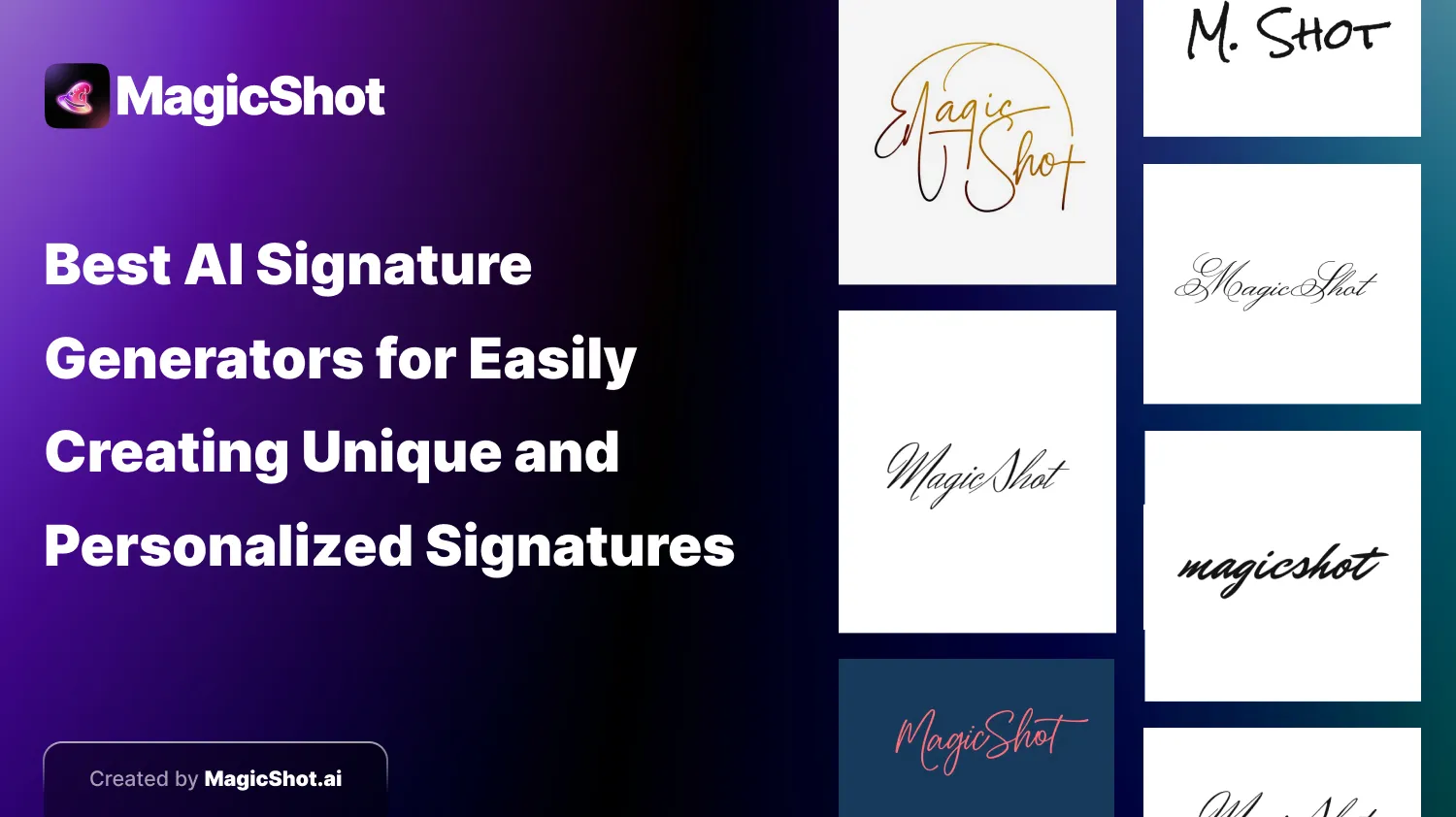Create Personalized Digital Signatures Easily With Best AI Signature Generators
- AI
- 4 min read
- Published: March 30, 2025
- Mayur Shinde
In a digital age where authenticity and personalization reign supreme, even the simple act of signing your name has taken on new significance. Whether you’re a freelancer sending out invoices, a business professional finalizing contracts, or a creative looking to brand your digital presence, a unique and professional signature speaks volumes. But crafting a signature that perfectly encapsulates your personality or brand can be a daunting task. Enter the era of best AI signature generators, powerful tools that leverage artificial intelligence to create personalized signatures with ease.
This blog post explores AI signature generators, highlighting the top options and how they can transform the way you sign your name. We’ll dive into the key features, ease of use, and unique benefits of platforms like MagicShot.ai, Vondy, Fillout, Canva, and Jotform.
The Power of AI in Signature Design
Traditional signature creation often involves endless experimentation with pen and paper, attempting to achieve a balance between legibility and style. AI signature generators streamline this process by leveraging algorithms that analyze your name and preferences to generate a variety of unique signature styles. These tools often offer:
- Diverse Style Options: From elegant cursive to modern minimalist designs, AI can cater to various aesthetic preferences.
- Customization Features: Adjust font, color, size, and other elements to fine-tune your signature.
- Time Efficiency: Generate multiple signature options in seconds, saving you valuable time.
- Digital Compatibility: Download your signature in various formats, ready for use in emails, documents, and online platforms.
Exploring the Top AI Signature Generators
Let’s take a closer look at some of the leading AI signature generator platforms:
1. MagicShot.ai
MagicShot AI Signature Generator utilizes artificial intelligence to produce bespoke digital signatures. Users input a textual description of their desired signature style and their name, with the AI generating visual output. Features include version selection and aspect ratio adjustment, alongside an estimated generation time display.
Key Features:
- Text-to-Signature Generation: Users describe their preferred signature style, and AI creates it visually.
- Name Input: Users enter the name for the signature.
- Version Selection: Choose from different versions of the generated signature (e.g., V1 shown, with more options available).
- Aspect Ratio Adjustment: Select the desired aspect ratio for the signature (1:1, 9:16, 16:9, 3:4, 4:3).
- Inspiration Button: Provides examples to help users describe their signature style.
- Estimated Generation Time: AI generates the signature in about 12 to 30 seconds.
- Clear User Interface: Simple and easy-to-use interface with a dark theme and clear labels.
Pros: Personalized Signatures, Saves Time, Multiple Options, Easy to Use
Cons: Limited Control
2. Vondy
Vondy offers instant, free AI signature generation. Input your name and explore a range of personalized signature styles.
Key Features:
- Free and easy-to-use platform.
- Instant generation of multiple signature options.
- Downloadable in PNG format.
- Simple and quick.
Pros: Free, quick, and easy to use.
Cons: Limited customization options compared to other platforms.
3. Fillout
Fillout’s AI signature generator is designed to seamlessly integrate signatures into online forms. It offers a unique approach by focusing on the practical application of signatures within form submissions.
Key Features:
- Integration with Fillout’s form builder.
- Secure and reliable signature capture.
- Customizable signature fields within forms.
- Focus on form integration.
Pros: Excellent for those needing signatures for forms.
Cons: Less focus on general signature creation compared to other platforms.
4. Canva
Canva, a renowned design platform, also offers a signature generator as part of its extensive suite of tools. This platform provides a blend of AI-generated signatures and traditional design elements.
Key Features:
- Integration with Canva’s design tools.
- Wide range of customization options (fonts, colors, effects).
- Templates for various signature styles.
- Design flexibility.
Pros: Huge amount of design flexibility, integrates with the canva ecosystem.
Cons: Can be overwhelming for those just needing a simple signature.
5. Jotform
Jotform’s AI signature generator focuses on simplifying the process of collecting signatures through online forms. It offers a user-friendly interface and seamless integration with Jotform’s form builder.
Key Features:
- Integration with Jotform’s online form platform.
- Easy signature collection and management.
- Mobile-friendly signature capture.
- Form focused.
Pros: Great for collecting signatures within online forms.
Cons: Primarily designed for form integration, not standalone signature creation.
Choosing the Right AI Signature Generator
The best AI signature generator for you depends on your specific needs and preferences. Consider the following factors:
- Purpose: Are you creating a signature for personal branding, professional documents, or online forms?
- Customization: How much control do you want over the design of your signature?
- Ease of Use: How comfortable are you with design tools and interfaces?
- Integration: Do you need to integrate your signature with other platforms or applications?
- Cost: Are you looking for a free or paid solution?
Beyond the Basics: Tips for Creating a Standout Signature
While AI signature generators simplify the process, here are some tips to help you create a signature that truly reflects your style:
- Keep it Legible: While style is important, ensure your signature is still readable.
- Maintain Consistency: Use the same signature across all platforms and documents.
- Consider Your Audience: Tailor your signature to the context in which it will be used.
- Experiment with Styles: Don’t be afraid to try different fonts and designs.
- Add a Personal Touch: Incorporate elements that reflect your personality or brand.
The Future of AI Signatures
As AI technology continues to advance, we can expect even more sophisticated signature generators that offer greater customization and integration capabilities. Future developments may include:
- Handwriting Simulation: AI that can mimic your natural handwriting style.
- Dynamic Signatures: Signatures that adapt to different contexts and platforms.
- Enhanced Security: AI-powered signature verification and authentication.
Conclusion
AI signature generators have revolutionized the way we create and use signatures. These powerful tools offer a convenient and efficient way to design personalized signatures that reflect your unique style and brand. Whether you’re a professional, a creative, or simply someone looking to add a touch of personality to your digital presence, AI signature generators provide a valuable solution. By exploring the options available and considering your specific needs, you can find the perfect tool to create a signature that truly stands out. Platforms like MagicShot.ai, Vondy, Fillout, Canva, and Jotform are leading the way in this exciting field, empowering individuals and businesses to elevate their digital signatures with ease.
Frequently Asked Questions
It’s a tool that uses artificial intelligence to create a digital signature based on your name and style preferences—fast, easy, and no drawing skills needed.
Yes, you can! AI signatures are often used for emails, PDFs, invoices, and branding. Just make sure it’s accepted by the receiving party if it’s a legal or contractual document.
Some tools like Vondy offer free signature generation, while others like MagicShot.ai or Canva may have free trials or paid options with more features.
Yes. Most platforms let you tweak font, color, size, and layout. Some, like MagicShot.ai, even let you pick styles like cursive, modern, or 3D.
Once generated, you can usually download your signature as a PNG or SVG file. Then just insert it into documents, email signatures, or forms as needed.