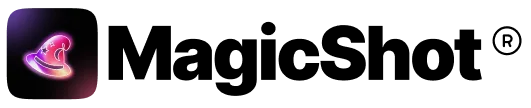Best AI Video Editing Tools for Beginners That Save Time and Effort
- MagicShot Features
- 6 min read
- October 5, 2025
- Harish Prajapat
Video content is the most engaging format in today’s digital world, but creating it isn’t always simple. For beginners, editing software often feels intimidating, filled with complicated timelines, endless menus, and steep learning curves. The process that should feel creative quickly turns into a technical challenge.
AI technology has completely shifted this experience. The best AI video editing tools are designed to eliminate the toughest parts of editing, automating tasks that once took hours and allowing users to focus purely on storytelling. For beginners, this means they can produce scroll-stopping, professional-quality videos without needing years of editing experience.
Why AI Video Editing Tools Are So Effective for Beginners
The rise of AI in video editing isn’t just about speed; it’s about accessibility. These tools are built for creators who want studio-level results without being bogged down by technical processes. Instead of learning complicated software, beginners can start from a simple prompt, an image, or a clip, and generate polished results in minutes.
This accessibility makes AI video editors an incredible entry point for hobbyists, small businesses, marketers, and social media creators alike. No matter the project, AI-powered solutions give beginners the confidence to create without technical barriers.
Key Functionalities That Define the Best AI Video Editing Tools
What separates the most effective AI video editors from others is not just ease of use, but the range of creative shortcuts they provide. The following features demonstrate how AI streamlines the creative process:
- Text-to-Video Creation: Convert written prompts directly into animated sequences. Perfect for storytelling, concept visualization, or quick explainer content.
- Image-to-Video Animation: Upload a static image and watch AI add realistic motion or effects, breathing life into otherwise flat visuals.
- AI Video Effects: Apply transformations with a single click, whether dramatic cinematic filters or fun, creative additions tailored for social media.
- Workflow Simplicity: Beginner-friendly design ensures a flow of “describe, generate, refine” rather than overwhelming options and timelines.
- Platform Optimization: Content can be directly tailored for TikTok, YouTube Shorts, or Instagram Reels without additional formatting headaches.
Each of these tools reduces friction for beginners, making it possible to match professional standards without professional effort.
Practical Applications for Everyday Creators
AI video tools are useful across various creative and professional fields. Beginners in particular gain value by applying AI editors in the following scenarios:
- Social Media Creatives: Quickly design short-form videos built for virality. These bite-sized clips benefit from AI effects, animations, and rapid output.
- Business Marketing: Generate promotional visuals in-house without hiring production teams. This is ideal for small businesses working with tight budgets.
- Education & Training: Replace static slides with captivating animations that make abstract or complex subjects much easier to understand.
- Personal Brands: From professional headshots to consistent video intros, AI helps individuals build a polished online presence effortlessly.
These use cases demonstrate how anyone—from students to business owners—can enhance their communication with video, even if they’ve never edited before.
How AI Shifts the Creative Process
The most profound change AI brings to video editing lies in its creator-first approach. Traditionally, editing required adapting ideas to the restrictions of technical tools: learning shortcuts, mastering effects, and experimenting with edits. AI reverses this equation.
Now, the creator’s vision comes first. By describing an idea in simple language or uploading a single image, the software generates the result automatically. That workflow evolution doesn’t just save time—it shifts editing from a technical skill to a creative exercise, empowering beginners to focus entirely on expression.
An Accessible Option for Beginners
Platforms like MagicShot AI video generators can give you a head start. They combine simplicity with advanced AI-driven outcomes, making them ideal for creators who want speed without sacrificing quality.
The best part is accessibility: flexible pricing plans, including Buy Credits & affordable subscription options, let users start experimenting at no cost and only upgrade once they’re ready to produce content at scale. This model ensures that AI-powered creation isn’t reserved for experts; it’s built to welcome newcomers into the world of video.
What to Consider Before Choosing a Tool
Of course, not all platforms deliver the same balance of usability and quality. Beginners should evaluate potential tools with a few key factors in mind:
- Usability – Interfaces must be simple enough for first-time users to navigate intuitively.
- Output Quality – The videos should look polished and ready to share, even with minimal editing.
- Flexibility – Platforms should accommodate both experimentation on free trials and regular production needs with paid plans.
By aligning these factors with their goals, creators can choose a tool that not only meets their skill level today but also grows with their needs.
Final Thoughts
The best AI video editing tools are not meant to replace human creativity—they’re designed to amplify it. For beginners, that shift is monumental. By removing technical barriers, AI allows you to focus on storytelling, presentation, and building connections with viewers.
Whether you want to grow a personal brand, promote a business, or create engaging educational content, AI-driven platforms provide the fastest route from idea to video. With flexible access and beginner-friendly workflows, anyone can get started to create professional video creation that truly feels within reach.
Frequently Asked Questions
Nope! It’s built for beginners with a simple, prompt-based interface.
Traditional editors need time and skill. MagicShot.ai uses AI to handle the hard work so you create videos in minutes.
Yes! Turn a sentence or photo into a dynamic video instantly with AI.
Yes, you start with free credits to test features. Upgrade anytime for more.
Anything from TikToks and Reels to business promos, animations, and cinematic edits.