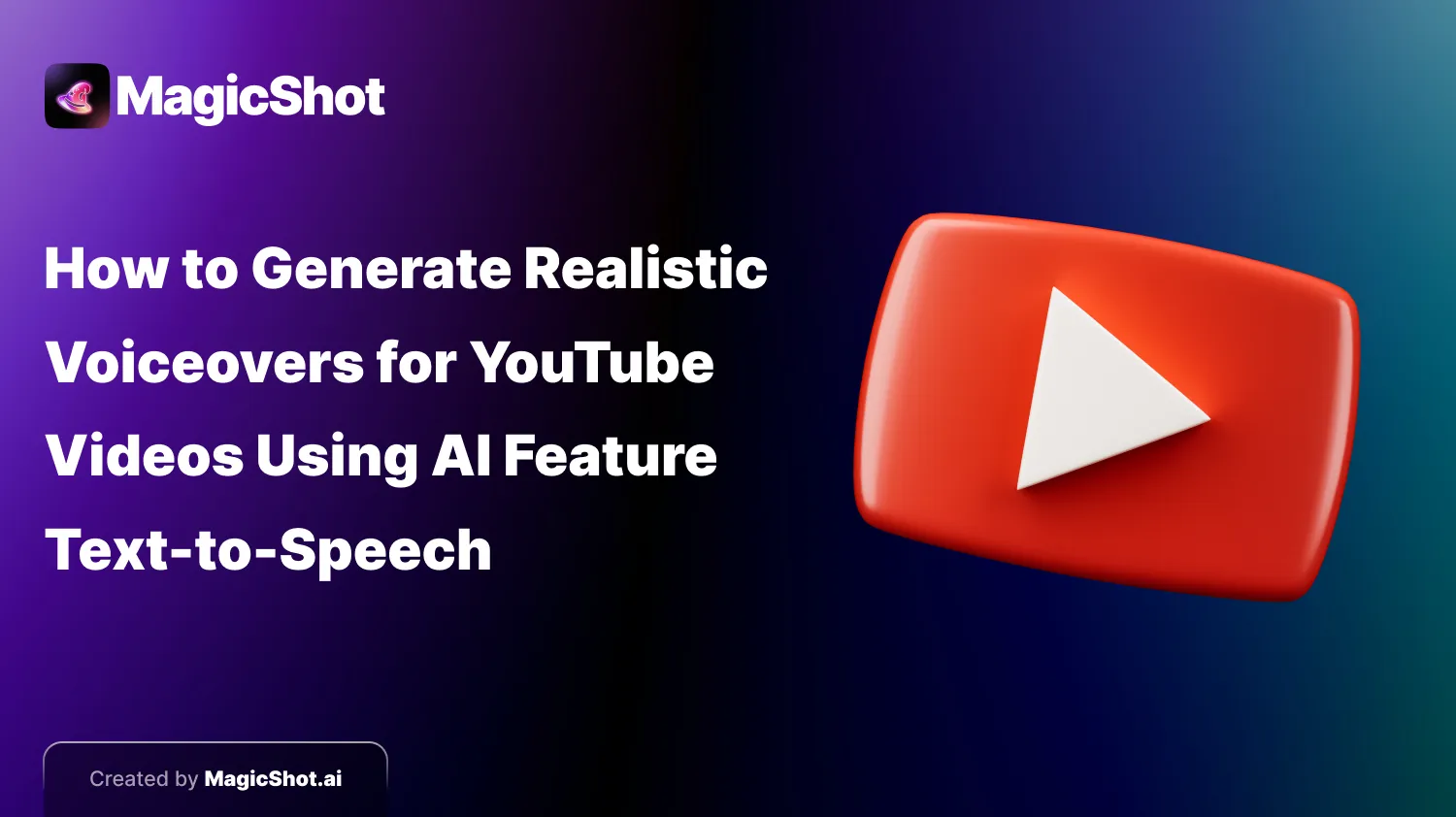AI Text-to-Speech for YouTube: Best Tools & Tips for Professional Voiceovers
- AI
- 4 min read
- Published: April 8, 2025
- Mayur Shinde
In the dynamic world of YouTube, captivating visuals are only half the battle. Engaging audio is equally crucial, and a professional voiceover can elevate your content from good to exceptional. However, hiring voiceover artists can be expensive and time-consuming, especially for creators on a budget. Thankfully, AI text-to-speech (TTS) technology has emerged as a game-changer, offering a cost-effective and efficient way to generate realistic voiceovers for your videos.
This blog post will delve into the intricacies of using AI TTS for YouTube, exploring its benefits, best practices, and the tools you can leverage to create compelling audio content.
The Rise of AI Text-to-Speech in Content Creation
The evolution of AI has significantly impacted various industries, and content creation is no exception. AI TTS has transformed from robotic, monotone voices to remarkably human-like speech. Advanced algorithms now mimic natural intonation, pauses, and even emotional nuances, making it difficult to distinguish AI-generated voices from human recordings. This technological leap has opened up a plethora of opportunities for YouTube creators.
Benefits of Using AI Text-to-Speech for YouTube Videos
- Cost-Effectiveness: One of the most significant advantages is affordability. Compared to hiring professional voiceover artists, AI TTS services typically offer subscription-based models or pay-per-use options, making them accessible to creators with varying budgets.
- Time Efficiency: AI TTS eliminates the need for scheduling recording sessions, waiting for voiceover artists to deliver files, and dealing with revisions. You can generate voiceovers instantly, saving valuable time and streamlining your production workflow.
- Scalability and Flexibility: Need to update your script or create multiple versions of your video? AI TTS allows you to quickly generate new voiceovers without hassle. You can easily adapt your content to different audiences or languages.
- Consistency: Maintaining a consistent voice across all your videos is crucial for brand recognition. AI TTS allows you to use the same voice consistently, ensuring a cohesive auditory experience for your viewers.
- Accessibility: AI TTS can be a powerful tool for creating accessible content. Many platforms offer features like adjustable speech rates and pitch, catering to viewers with diverse needs.
Choosing the Right AI Text-to-Speech Tool
With numerous AI TTS tools available, selecting the right one can be overwhelming. Consider the following factors:
- Voice Quality and Variety: Look for tools that offer a wide range of natural-sounding voices, including different accents, genders, and age groups.
- Customization Options: Check if the tool allows you to adjust speech rate, pitch, pauses, and emphasis. The ability to fine-tune these parameters is essential for creating realistic voiceovers.
- Language Support: If you plan to create videos in multiple languages, ensure the tool supports your desired languages and accents.
- Integration and Compatibility: Ensure the tool integrates seamlessly with your video editing software and other content creation tools.
- Pricing and Plans: Evaluate the pricing structure and choose a plan that aligns with your budget and usage requirements.
- Emotional Variety: Some advanced AI TTS tools can even express different emotions in their generated speech. This can be very useful for story telling or more dramatic content.
Optimizing AI Voiceovers for YouTube
While AI TTS can generate impressive voiceovers, some optimization is necessary to ensure they sound natural and engaging.
- Script Refinement: Write clear, concise, and conversational scripts. Avoid overly complex sentences or jargon that might sound unnatural when read by an AI.
- Punctuation and Pauses: Use punctuation marks strategically to guide the AI’s intonation and create natural pauses. Experiment with different pause lengths to enhance the flow of your speech.
- Pronunciation Adjustments: Many AI TTS tools allow you to customize pronunciation using phonetic spellings or pronunciation dictionaries. Take advantage of these features to correct any mispronunciations.
- Audio Editing: Use audio editing software to fine-tune the generated voiceover. Adjust volume levels, add background music, and apply effects to enhance the overall audio quality.
- Adding Emotional Nuances: If your chosen AI TTS tool supports emotional expression, experiment with different emotions to add depth and engagement to your voiceover.
- Match Visuals and Voice: Ensure the voiceover matches the tone and style of your visuals. A lighthearted, upbeat voice might not suit a serious, dramatic video.
- Consistent Volume Levels: Make sure all audio levels are consistent, to avoid sudden changes in volume that irritate the viewer.
- Use High Quality Audio Files: Always export your final audio files in a high quality format.
Popular AI Text-to-Speech Tools for YouTube
Several AI TTS tools cater to YouTube creators, each with unique features and pricing. Some popular options include:
- Murf AI: Known for its high-quality voices and extensive customization options.
- Synthesia: Focused on video creation, Synthesia offers AI avatars that can deliver your voiceovers.
- MagicShot.ai: Provides a wide range of voices and emotional tones, making it suitable for various video genres.
- Play.ht: Offers a user-friendly interface and supports multiple languages.
- Descript: A powerful audio and video editing tool that includes AI TTS features.
- Amazon Polly: Part of Amazon Web Services, Polly offers a wide selection of natural-sounding voices.
- Google Cloud Text-to-Speech: Provides access to Google’s advanced AI TTS technology.
Future of AI Voiceovers in YouTube
AI TTS technology is continuously evolving, and we can expect even more realistic and expressive voices in the future. Advancements in deep learning and natural language processing will further blur the lines between AI-generated and human-recorded speech. As AI TTS becomes more sophisticated, it will likely play an even more significant role in content creation, empowering creators to produce high-quality videos efficiently and affordably.
Conclusion
AI text-to-speech has revolutionized the way YouTube creators generate voiceovers. By leveraging this technology, you can create professional-sounding audio content without breaking the bank. Remember to choose the right tool, optimize your voiceovers, and continuously explore new advancements in AI TTS to stay ahead of the curve. With the right approach, you can create captivating YouTube videos that resonate with your audience.
Frequently Asked Questions
Yes. YouTube allows monetization of videos with AI voiceovers, as long as your content follows their policies and offers original, valuable conte
Murf AI, MagicShot.ai, and Play.ht are top choices for natural-sounding voices and emotional tone, perfect for storytelling and tutorials.
Absolutely. Most tools support multiple languages and accents, making it easy to localize your content for a global audience.
Not anymore. Modern AI voices are surprisingly realistic, with natural intonation, pacing, and even emotional expression.
Yes. Most AI TTS tools let you adjust tone, speed, pitch, emphasis, and pauses so the voice matches your script and style perfectly.