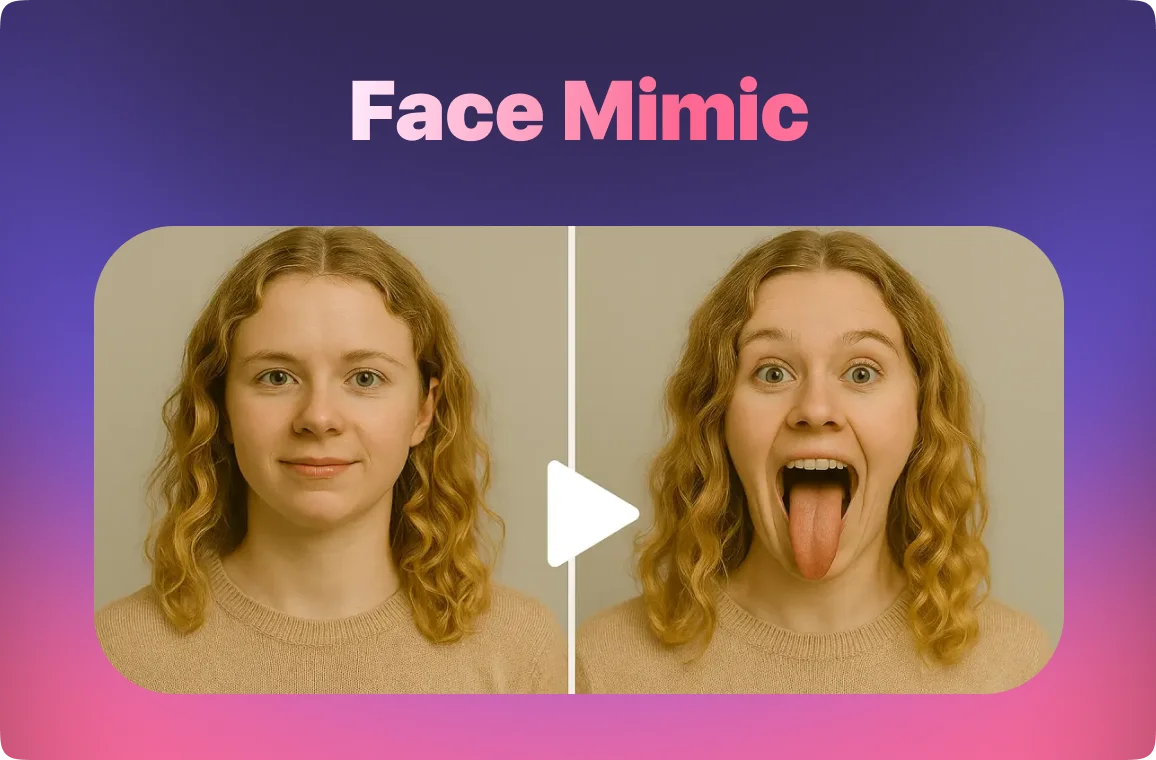Why You’ll Love It
Photo To Performance
Turn a single image into a talking, reacting face with smiles, winks, shock, laughs, and more.
Sound Supported
Use original audio or add sound so your new expression video feels real and alive.
Fun Templates
Choose from ready-made reactions like laughing, eye roll, surprise, or dramatic zoom for quick content.
What Users Are Saying
Frequently Asked Questions
It is an AI feature that makes your photo copy facial expressions from a sample video or expression template.
Upload a face mimic video or select a preset expression, then upload your image. AI maps the expressions onto your face and generates a new video.
Yes. Record yourself with the expressions you want, upload that clip, and your photo will mimic those exact movements.
Yes. You can keep the original audio from the mimic video or add sound so the final clip feels complete.
Very realistic. The tool tracks eyes, mouth, and subtle movements so the expressions feel natural and not stiff.
You should only use your own face or faces of people who have given clear permission. Avoid using faces of people who did not consent.
Yes. It is perfect for reaction videos, memes, short skits, and fun character clips.
Most face mimic videos are ready in seconds after you upload your files.