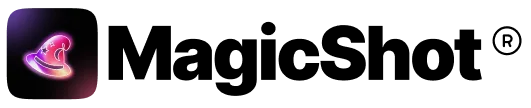5 Best Free Face Swap Tools to Use Online in 2025
- Best Tools
- 5 min read
- July 28, 2025
- Harish Prajapat
Face swapping is now one of the easiest and most fun ways to change photos online. People use it to make memes, try on new clothes, or just hang out with friends. The best part is that you don’t have to pay for anything or download an app to try it.
This blog post will show you five of the best free face swap websites that you can use right in your browser. You don’t need to know anything about computers to use these tools. These choices are worth looking into, whether you want to switch faces for fun or find something more creative.
Top 5 Free Face Swap Tools to Use Online in 2025
1. MagicShot.ai
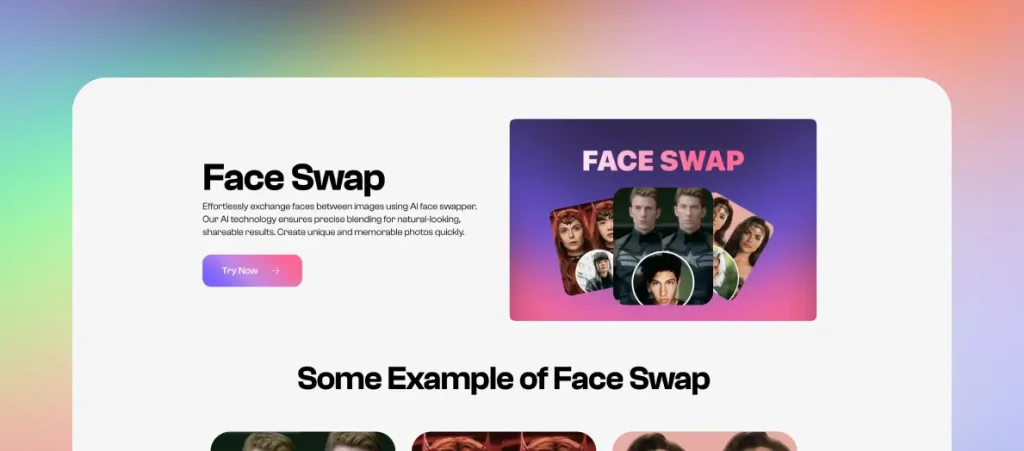
Overview
MagicShot.ai offers an easy and realistic way to swap faces online with just one photo. Whether you’re experimenting with a new look or just having fun, it delivers clean results that don’t look edited or artificial.
Key Features:
-
Upload a single image and apply AI face swap instantly
-
Swap faces with natural alignment and skin tone matching
-
Edit your swapped photo afterward (adjust lighting, expression, and more)
-
Option to animate your swapped face with realistic motion
-
Runs directly in your browser, no downloads needed
Pros:
-
Clean and easy interface
- Swap faces in images and short videos
-
High-quality, realistic swaps
-
Post-editing and animation tools available
-
Fast and free to try
Cons:
-
Requires login to access features
-
Limited to one face per photo at a time
Best For:
People who want more than a quick meme – MagicShot is great for realistic face swaps you can refine, edit, or even animate for fun or social use.
2. FreeFaceSwap.ai

Overview
A browser-based face swap tool that supports photos, videos, and GIFs – all without login or signup.
Key Features:
-
Swap faces in images, short videos, and GIFs
-
No account needed, no watermark
-
Up to 5 free swaps every 12 hours
Pros:
-
Simple interface and quick swaps
-
Supports multiple media types
-
No watermark or signup required
Cons:
-
Limited use per day per account
-
Processing speed may vary based on server load
Best For:
Anyone who wants fast, multi-format swaps without any barriers.
3. LoveFaceSwap.com

Overview
A completely free online tool that lets you swap faces in photos with no watermark or login requirement.
Key Features:
-
Drag-and-drop uploads (source and target)
-
Realistic face detection and blending
-
Basic image history and repeat functionality
Pros:
-
100% free and easy to use
-
No login or watermark
-
Good realistic algorithm for photos
Cons:
-
May limit daily swaps to around 10 per day
-
No support for videos or GIFs
Best For:
Casual users wanting fun face swaps from photo to photo quickly.
4. Remaker.ai

Overview
A free face swap feature integrated into the Remaker AI suite, including additional editing tools like in-painting and background removal.
Key Features:
-
Swap faces in images and videos
-
Multiple face swap support
-
Additional tools: background removal, inpainting
Pros:
-
Clean and professional results
-
Additional editing options in one platform
Cons:
-
Requires account creation for extended access
-
May feel complex for first-time users
Best For:
Users seeking more control and precision for polished visuals.
5. Pixnova AI

Overview
Cloud-based AI face swap tool available online, with support for high-resolution photo and video swaps.
Key Features:
-
Swap faces in photos, short videos, and GIFs
-
Fast processing with HD output
-
No sign-up or watermark
Pros:
-
Versatile media support
-
High-definition output
- Clean interface and quick results
Cons:
-
Limited advanced customization
-
Complex backgrounds may reduce accuracy
Best For:
Those who need high-resolution face swaps across different media types.
What Can You Use Face Swap For?
Face swap tools aren’t just for fun on the internet or as a joke. People use them for many different reasons, including creative, personal, and even work-related ones. Here are some common ways that people use them today:
– Posts on social media: Change the faces in pictures to make funny posts, memes that are popular right now, or reels that get shared.
– Fun and parody: Put your face on a meme, movie character, or famous person for fun or fan content.
– Trying on a new look: You can see how you might look with a different face shape, smile, or even a whole new identity.
– Profile picture tests: Some people use it to see how different facial expressions or features change how people see them online.
– Mockups and creative projects: Sometimes designers, editors, or content creators use face swaps to make moodboards, storyboards, or previews for clients.
You don’t need to know how to use photo editing software or have any experience with it to use face swap tools.
Are Free Face Swap Tools Safe to Use?
Face swap tools that are free to use are usually safe, especially if they come from reputable websites with clear rules. Some platforms, like MagicShot, may ask users to sign up for an account before they can use the tool. This helps keep the quality high and gives users more control.
It’s a good idea to read the site’s privacy policy before you upload your photo so you know how your pictures will be used. We explain how we handle user data and images at MagicShot to keep your privacy safe. We recommend that you read the privacy terms if you’re worried about how the images will be used or stored, even though they are processed safely.
Always be careful about the kind of photo you upload and use sites that are clear about how they work, just like with any other online tool.
How MagicShot Compares to Other Face Swap Tools
While many free face swap tools focus only on swapping faces in basic photos or memes, MagicShot is designed for more – with higher quality, more control, and extra features that make it stand out.
Here’s how MagicShot compares to other tools:
- No complicated editing or prompts
MagicShot offers a simple, guided interface. You just upload a photo, choose from preset looks (including hairstyles and colors), and click generate. No editing experience needed. - More than just face swap
Most tools swap faces between two photos. MagicShot lets you go further by combining face swaps with hairstyle changes, AI enhancements, and color transformations in one place. - Cleaner, more realistic results
Many free tools offer fast but inconsistent quality. MagicShot uses advanced AI to generate natural, clean edits that blend well with your original photo. - Better for full look transformations
If you’re just having fun with a meme, any tool can work. But if you want to experiment with your personal style, try profile images, or preview real-life changes, MagicShot gives you a more reliable and polished output.
While other free tools are great for quick swaps or entertainment, MagicShot is ideal when you want creative freedom and quality in one place.
Want to Learn More About Face Swapping?
If you’re looking for a deeper dive into how face swapping works, the technology behind it, and tips for better results – check out our full guide:
Read: What is AI Face Swap And How It Truly Works
This guide walks you through everything from what makes a good photo to how to use MagicShot for the best results.
Frequently Asked Questions
No. All the tools listed in this blog are browser-based, so you can use them directly from your phone or computer without installing anything.
Yes, the tools featured in this list offer free face swapping with no payment required. Some may have limits on daily usage or offer extra features in paid versions.
Yes. Most online face swap tools are mobile-friendly and work well on both Android and iOS browsers.
It depends on the platform. Tools like MagicShot include privacy details in their policy, so we recommend checking the terms before uploading personal images.
Some platforms like MagicShot ask you to log in for access, while others offer basic functionality without any signup. The blog highlights which tools require registration.
Results vary by tool. MagicShot and a few others use advanced AI to create more natural, high-quality swaps, while some free tools may be more suited for fun or casual edits.